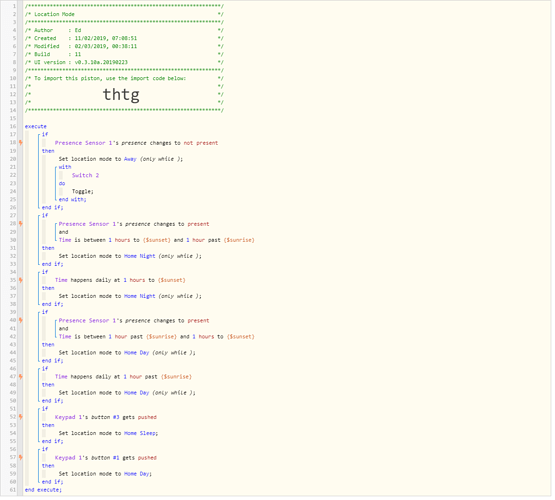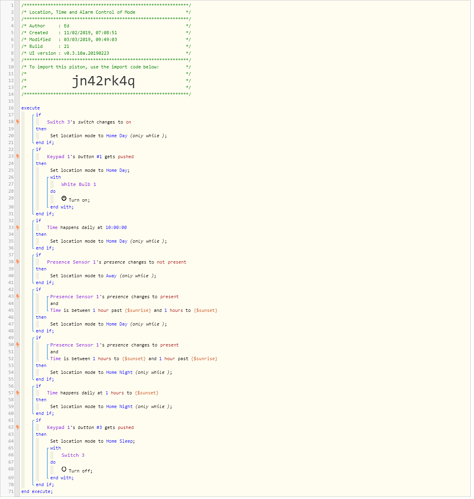1) Give a description of the problem
I have 4 modes which are primarily intended to control my lights: 1) Away - lights are off. 2) Home Day - Lights are manual control only. 3) Home Night - Lights are triggered by motion sensor to turn on to 100% brightness. 4) Home Sleep - Lights are triggered by motion sensor to turn on to 10% brightness. Using presence and time I can swap between most of these modes as I need. The challenge is swapping to/from Home Sleep mode. As my bedtime varies, I have a button by my bed which turns the lights out and sets Home Sleep mode on. Currently I use the same button to change from Home Sleep mode to Home Day mode the next morning. Can this be linked to an alarm clock instead to automate this morning routine?
2) What is the expected behavior?
On android phone alarm clock going off the mode changes to Home Day.
3) What is happening/not happening?
Nothing is happening as I do not know how to do this.
**4) Post a Green Snapshot of the piston!
5) Attach any logs (From ST IDE and by turning logging level to Full)
N/A