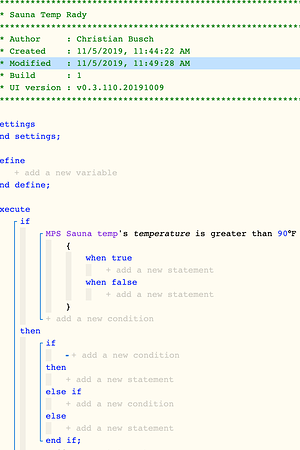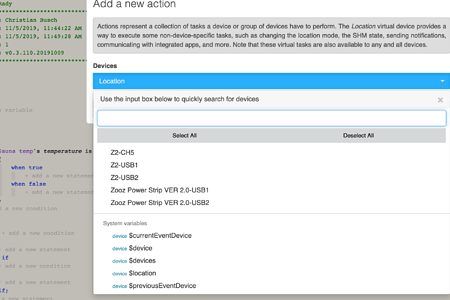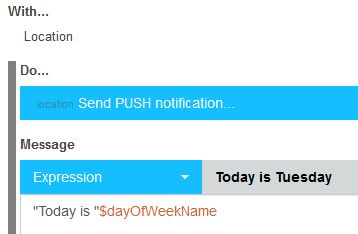1) Give a description of the problem
I cant find a way to create a PUSH message in the IDE.
2) What is the expected behaviour?
- Add a new action
- scroll down
- find list entry to insert push message
Solution:
Add a new action
In Devices drop-down click Location
click add task
select command
find notification actions
**4) Post a Green Snapshot of the piston!