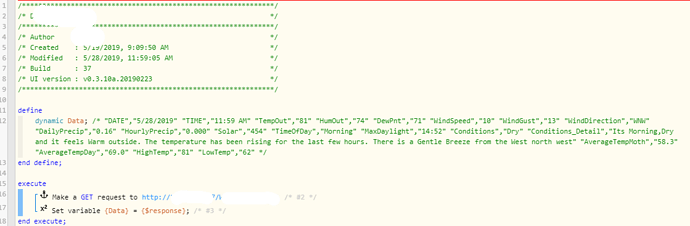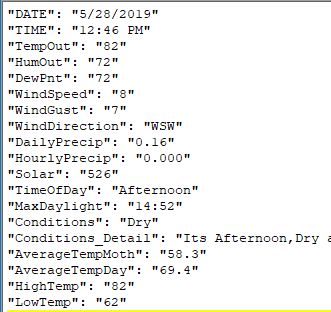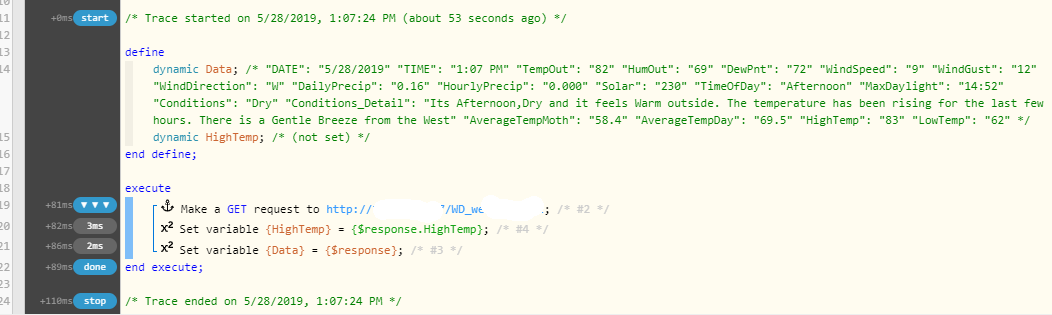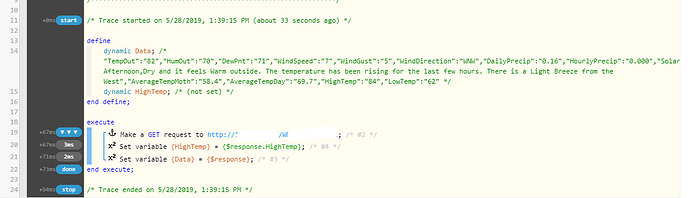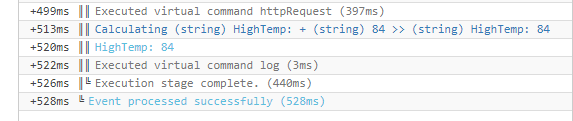1) Give a description of the problem
I am trying to figure out how to parse the multiple data points collected from a GET and parse it into separate variables. I’ve been working with expressions but have had no luck.
The date seen in the piston image is how it’s formatted but that format can be changed if necessary.
**4) Post a Green Snapshot of the piston![image|45x37]