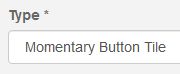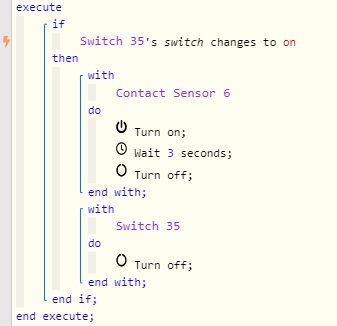SOLVED by @Pantheon in comment #4 (thanks, Todd).
[NOTE: I know this must be covered somewhere. I’m almost certain I’ve even asked about this before, but can’t find it. I’m also sure I’m probably just ‘doing it wrong’ lol]
1) Give a description of the problem
I created a piston to do three things, but it is only executing two of them.
2) What is the expected behaviour?
I expect it to execute all three (simple) tasks.
3) What is happening/not happening?
It’s executing the first two, but not the third.
4) Post a Green Snapshot of the piston![]()
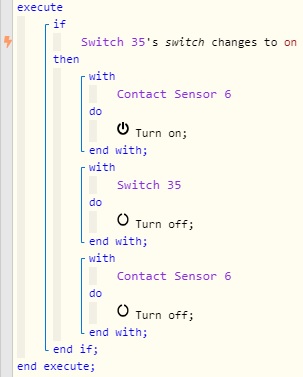
5) Attach logs after turning logging level to Full
I’m hoping this step won’t be necessary, but I guess I’m about to find out. 
REMOVE BELOW AFTER READING
done