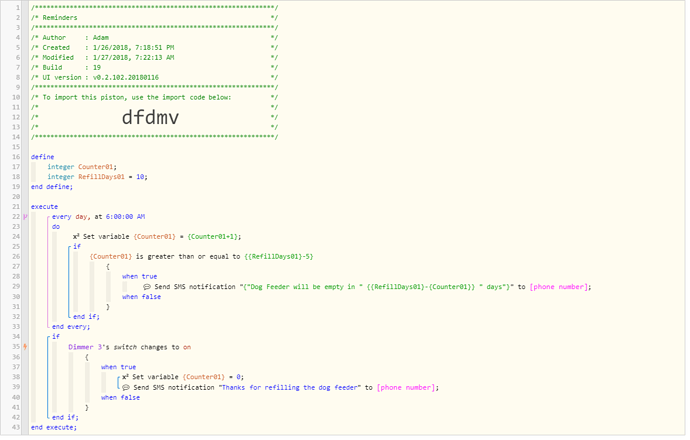1) Give a description of the problem
I’m trying to setup some reminders that I can reset the counter with a push button. the count up part works fine but I cant reset the timer. I would like to have it be a momentary button but tried it with a switch too and it doesn’t reset the timer.
2) What is the expected behavior?
when the button is pushed the counter will reset
3) What is happening/not happening?
the reset to 0 does not happen
**4) Post a Green Snapshot of the piston![image|45x37]