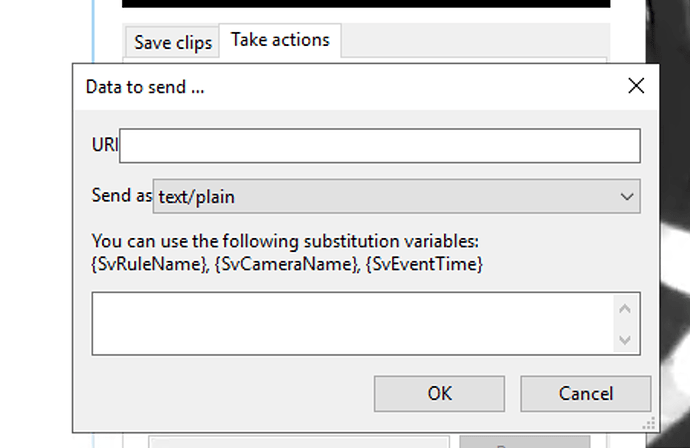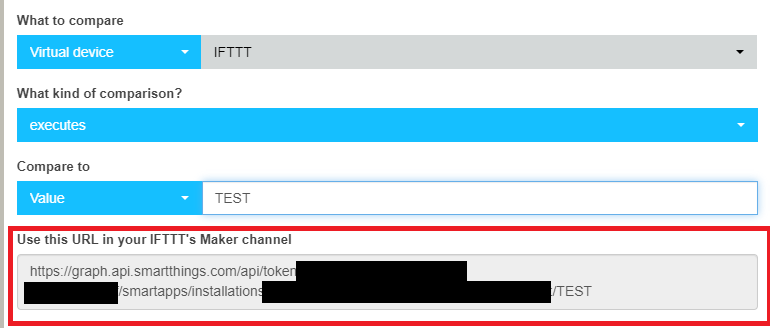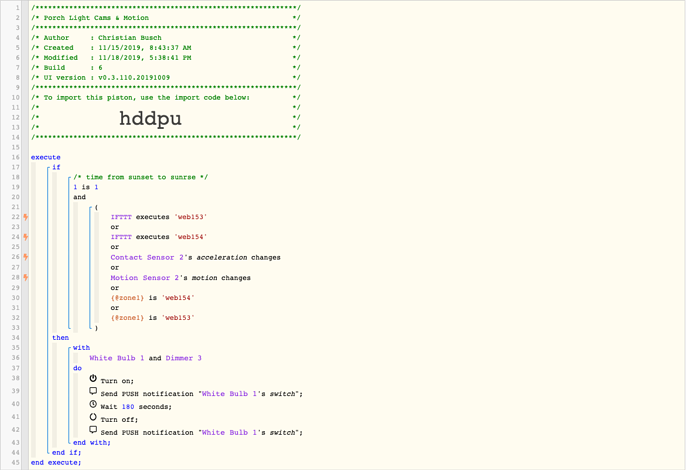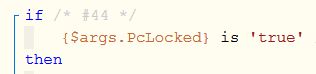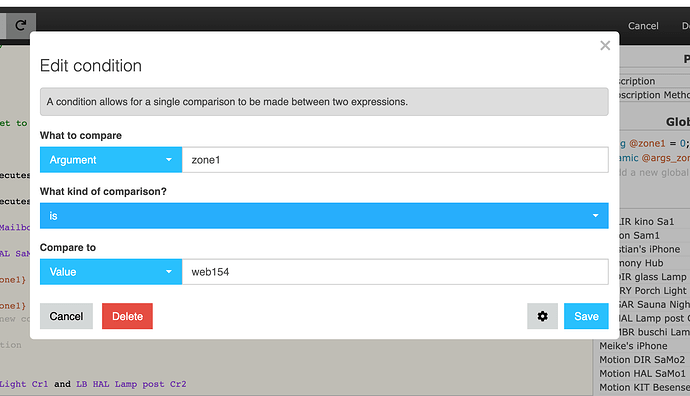I am unfamiliar with Sighthound, but both possibilities come to mind:
A) If Sighthound can send commands, then you should be able to use the External URL method for nearly-instant results…
B) If Sighthound cannot send commands, (and you rely on a third party app to periodically check the status), then there will always be a delay.
(the same issue we have with weather alerts. It only reports the status when queried. Push vs Pull)
A (silly) real life example:
Which do you think would give you a quicker response?
a) Asking your partner to call you when they walk in the door
-OR-
b) Repeatedly calling your house every 10min until your partner answers
If reliable, the first method always responds much quicker, with only a single data pass at the perfect precise moment… The second method requires much more work, repetition, wasted bandwidth, and much slower responses. (potentially up to 9.9 minutes late)
In these examples: a=A, and b=B… or more specifically: Partner=Sighthound, and Use Phone=Trigger