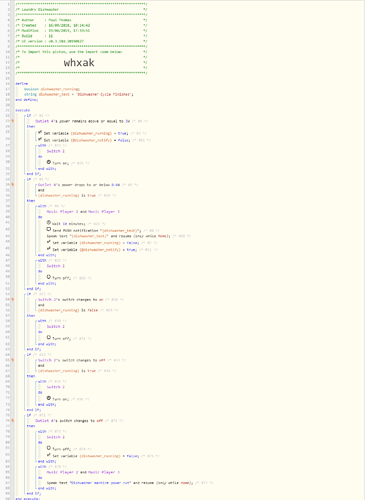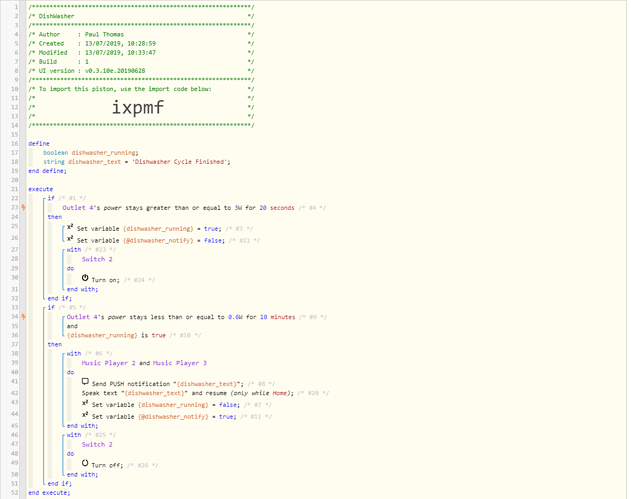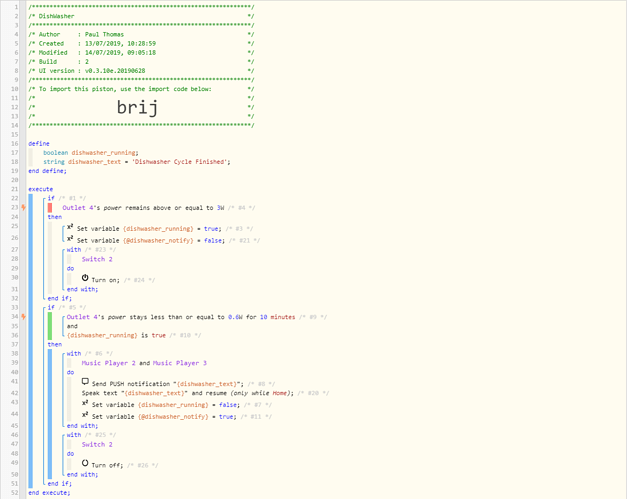1) Give a description of the problem
This piston monitors the power used by the dishwasher, when the cycle is complete a number of actions are executed. However, sometimes not all lines of code seem to run.
2) What is the expected behaviour?
Lines 42 to 51 should be run once the cycle has completed
3) What is happening/not happening?
Often everything works fine, but on some occasions only line 42 runs - sending a notification to the phone app. But the speech to the sonos and the setting of the variables does not work. Checking the activity of the socket, there has been no change in power usage for 20 mins, so not sure why lines 42 - 52 seem to be interrupted/cancelled. I have the same piston for the washing machine (different power levels etc) and this always works fine.
Also, I’m not sure I heard one of the sono’s speak, but definitely not the other. Could an issue with big talker be stopping the piston?
**4)
5) Attach logs after turning logging level to Full