This is more of a general question rather than full Piston: Design help, so I thought I would post it here. If it is better being in Piston: Design help, please let me know and I will move it over there.
- I want to create a Lightning alert piston for when someone is swimming.
- Most of the time we are swimming, we have music playing on an outdoor Sonos.
- I have a WeatherFlow Smart Weather Station which has lightning detection and reports lightning strikes by distance. It currently has IFTTT integration, but later this year it should have direct ST integration as well.
Something along the lines of;
If music is playing on the Pool Sonos, and lightning is detected, pause the music, speak message then resume playback.
I only want the rule to be active when the Sonos play state (??) is playing. How do I check/report the play state of Sonos in a piston?
TIA

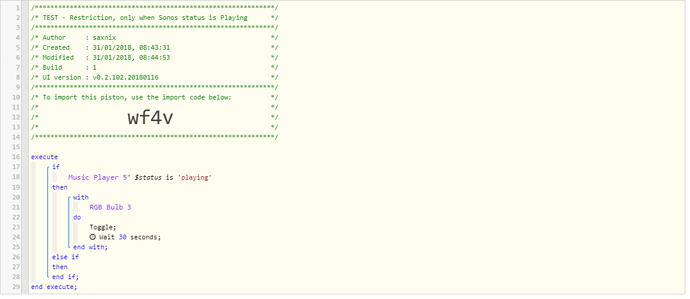
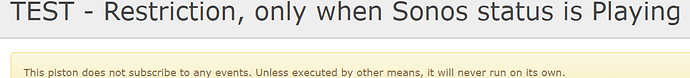
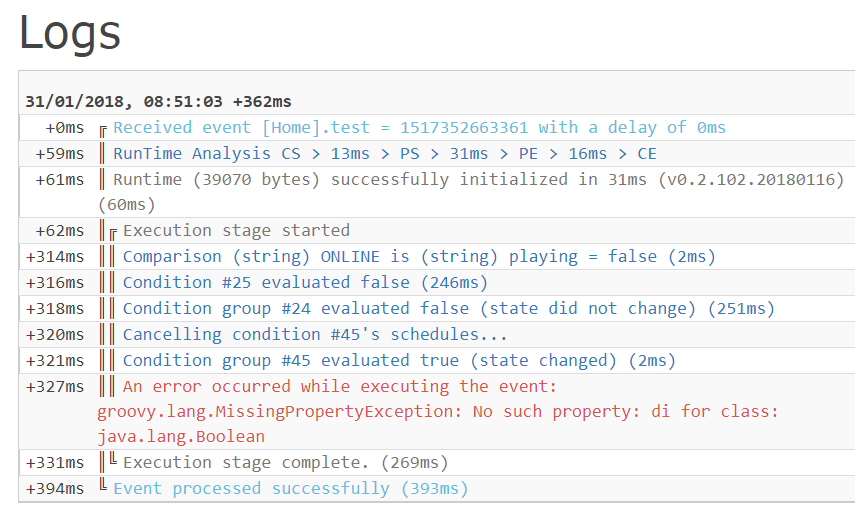
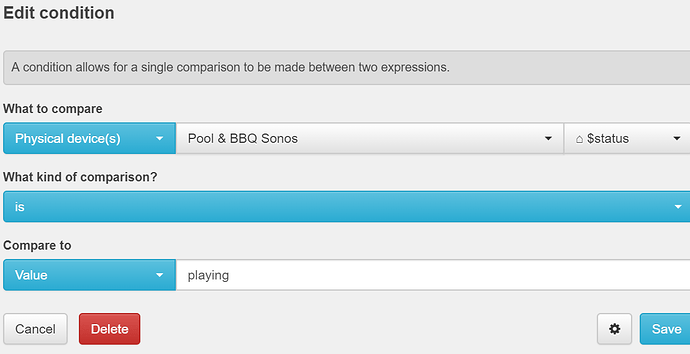
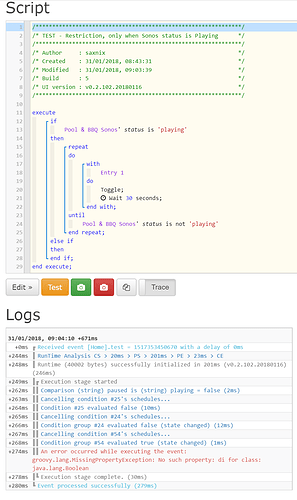
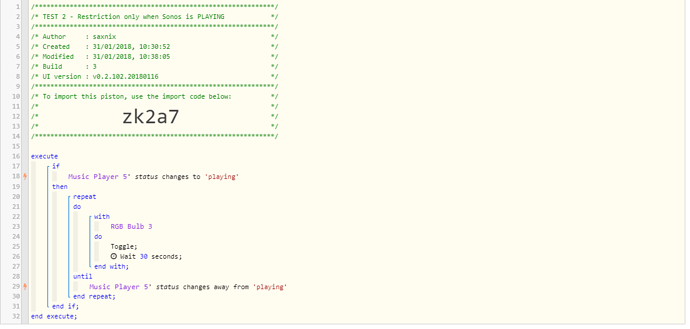
 .
.