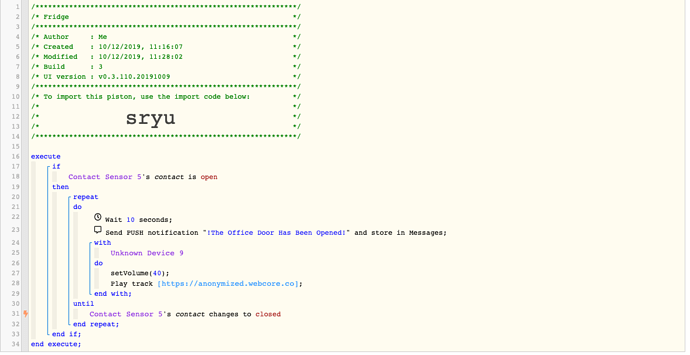Hi All,
Im trying to get a piston to work. It uses an event from a door sensor (xiaomi) and Speaker (Sonos). The idea was to have a door sensor event to occur, i.e. sensor open. Then this triggers a text notification, then a voice notification (via a link to dropbox), then a SMS.
The first part of this works, the second part currently doesnt and the final part im not 100% sure on how to setup (what functions do I use?)
Any help would be great!