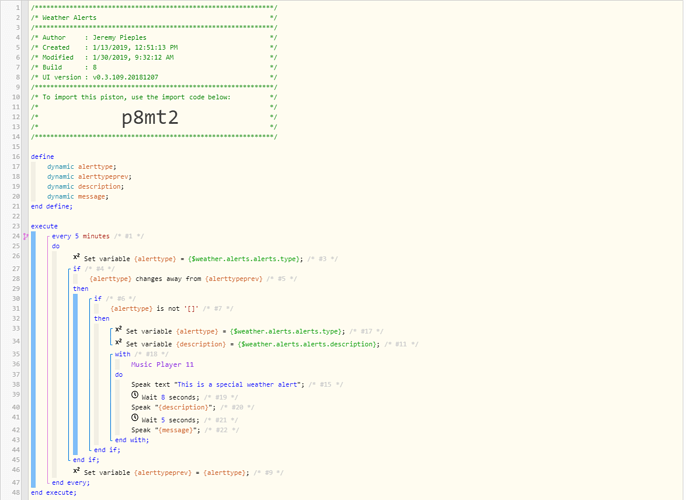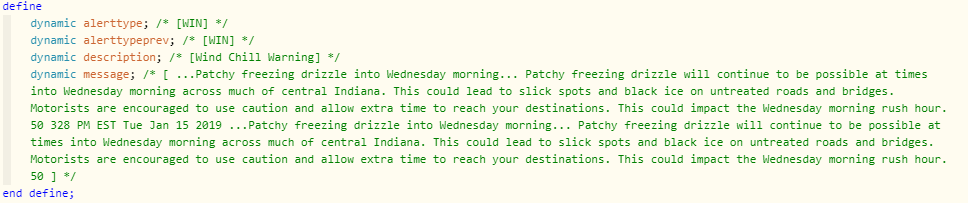I’m currently using the built in severe weather functions to try and create a severe weather voice alert through my google home speakers. The majority of the code is functioning as designed, and typically 2 of the 3 speak commands are working as intended. The problem comes when it’s supposed to read the full weather announcement. It shows successful execution, but I’m not even getting the preliminary “bloop” that occurs before it’s about to broadcast the speech.
Using webcore in combination with cast-web-api for tts for google home