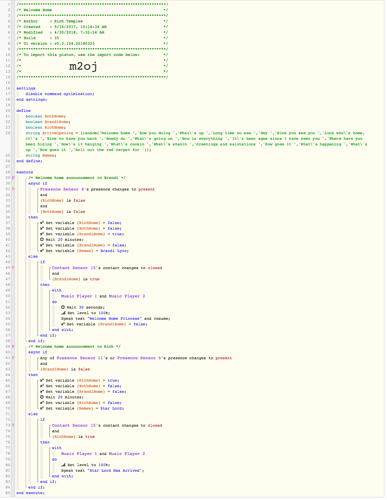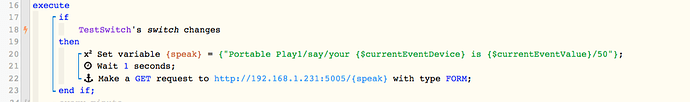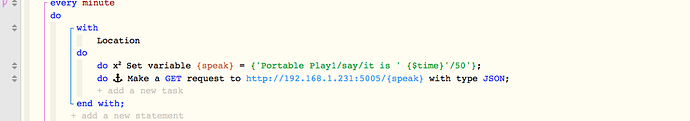1) Give a description of the problem
I having random speak issue from Webcore to my Sonos system.
2) What is the expected behavior?
I expect the voice to trigger on one or several of my Sonos Speakers
3) What is happening/not happening?
The WebCore logging says that it is triggering the Speak and Resume or just Speak but nothing is coming out. This is random because some other Pistons work.
Example of one that says it played but it didn’t -
|+354ms|║║Executed physical command [Kitchen Sonos].setLevel([100]) (30ms)|
|+355ms|║║Executed [Kitchen Sonos].setLevel (31ms)|
|+381ms|║║Executed physical command [Pool Sonos].setLevel([100]) (23ms)|
|+382ms|║║Executed [Pool Sonos].setLevel (24ms)|
|+600ms|║║Executed physical command [Kitchen Sonos].playText([Star Lord Has Arrived]) (214ms)|
|+601ms|║║Executed [Kitchen Sonos].playText (216ms)|
|+807ms|║║Executed physical command [Pool Sonos].playText([Star Lord Has Arrived]) (204ms)|
|+808ms|║║Executed [Pool Sonos].playText (206ms)|
|+812ms|║╚Execution stage complete. (560ms)|
|+813ms|╚Event processed successfully (813ms)|
**4) Post a Green Snapshot of the piston![image|45x37]
5) Attach any logs (From ST IDE and by turning logging level to Full)
Logs above