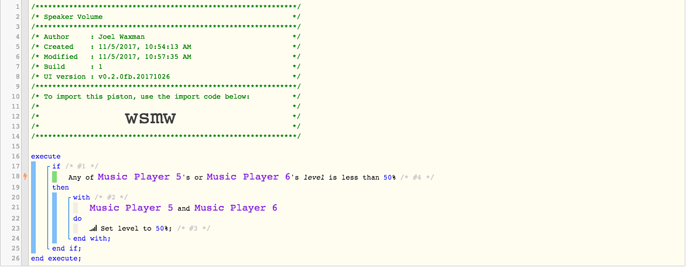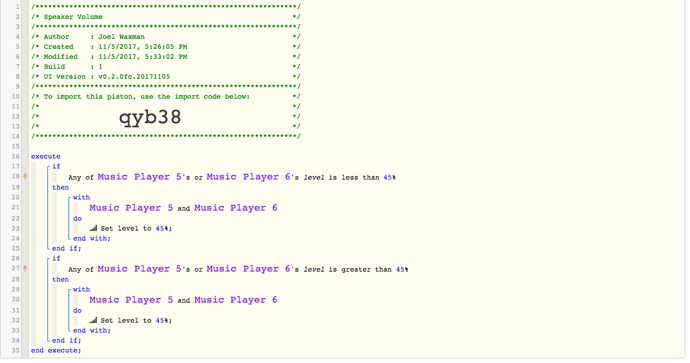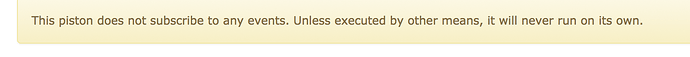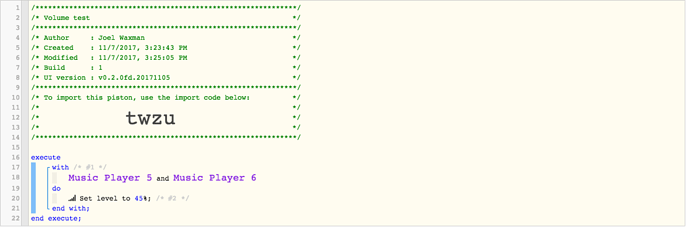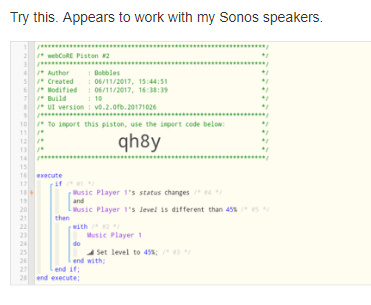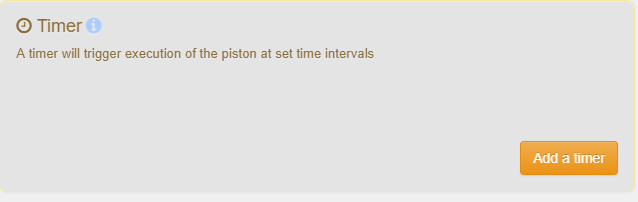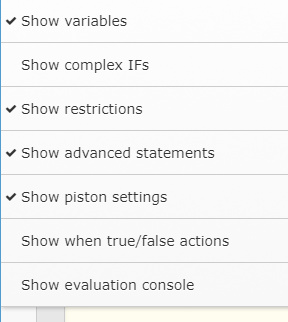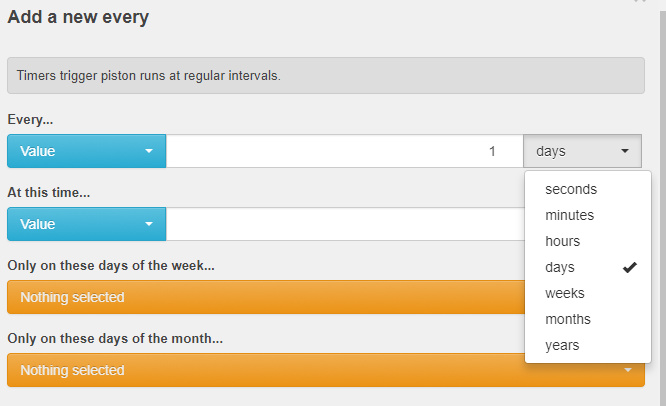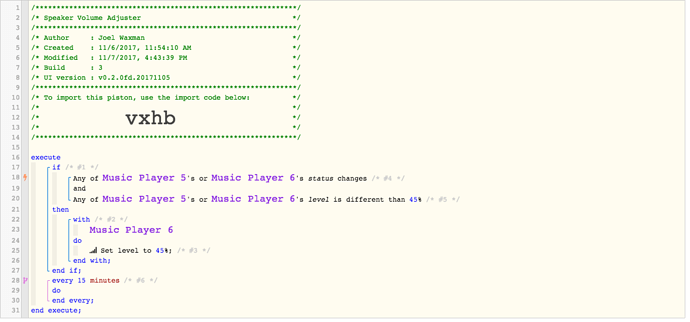1) Give a description of the problem
(Trying to create a piston to maintain volume of my Samsung Radius R! speakers, but it doesn’t seem to change the volume in the IOS app. I have included two pistons which is better.)
2) What is the expected behavior?
(Volume changes to 50% Value in a range of 0>100)
3) What is happening/not happening?
(Volume value remains the same in IOS App)
4) Post a Green Snapshot of the piston![]()
(
5) Attach any logs (From ST IDE and by turning logging level to Full)
`
REMOVE BELOW AFTER READING
If a solution is found for your question then please mark the post as the solution.
Will this Piston work better and cover all bases, up or down?