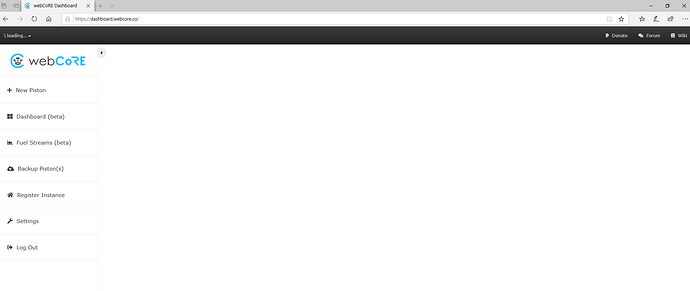Apologies if this isn’t the correct category, I’m just not sure where to post this question…
Long story short, I’ve had issues with the new ST migration. Finally got resolution by ST engineers setting up a new ST account and migrating everything to it. My hub name and location remain the same, but my ST account has a new email address. When I go to webCoRE I receive an error “There was a problem loading the dashboard”. The page is blank (non of my pistons are showing) and the top left has the following “\ loading…” in a black bar.
I’m not sure how to redirect to my new account, can anyone help me? It seems like it should be simple, but I’m missing it…
Thanks in advance, Bill