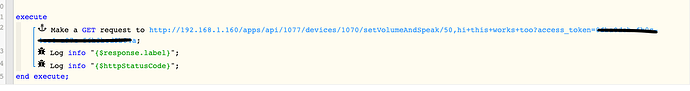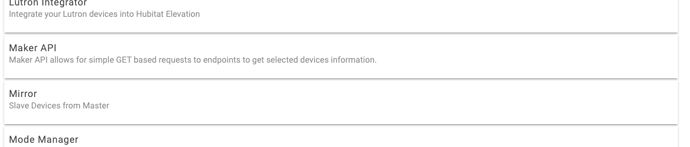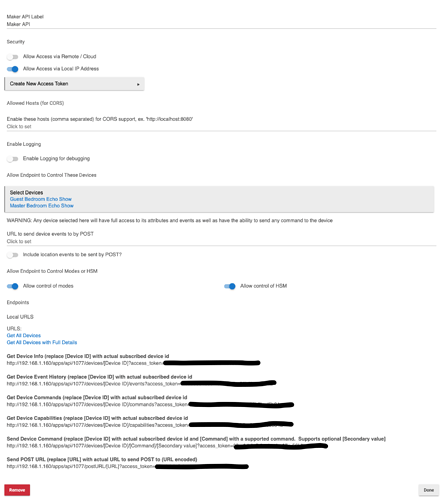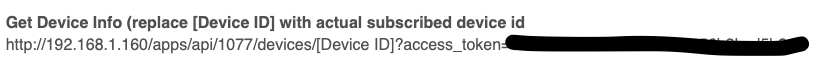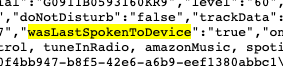The loss of Echo Speaks on SmartThings was probably the ‘last’ reason I moved almost everything to Hubitat. I get a lot of folks still have enough functionality on ST to not make the move; however that doesn’t mean you can’t still use Echo Speaks on Hubitat. Here is the simple piston example:
This simple example uses the ‘setVolumeAndSpeak’ call, sets the volume to ‘50’ and then says ‘hi this works too’.
This is pretty easy todo but first of course you need to buy a Hubitat Hub then you should install HPM to make installs and upgrades easier. From there you can search in the HPM application for ‘Echo Speaks (Beta)’ which runs much better from the Echo Speaks 3.0 version (last version to run on SmartThings).
Once you have that installed you want to enable the API Maker built in Hubitat application.
Run the application and select your Echo Devices:
You will need to find you device IDs. The easy way is to just click on ‘Get All Devices’:
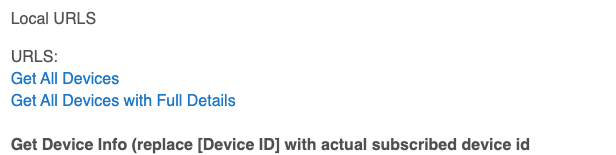
This will open a browser window with your device IDs.
Your URI and token is shown here:
Update the device ID with your device ID and add the command you want to do as shown in my example:
setVolumeAndSpeak/50,hi+this+works+too?access_token=YOURTOKENHERE
As shown you need to seperate the volume (in this case 50) with a comma (,) and make sure your phrase has the plus (+) between words since a URL can not have spaces.
You can always test the URL in a browser before adding to your piston.
For most webCoRE users this should be an easy install - of course you need the $130 hub which to me is an easy buy compared to how much time Tony (application developer) put into the Echo Speaks solution.