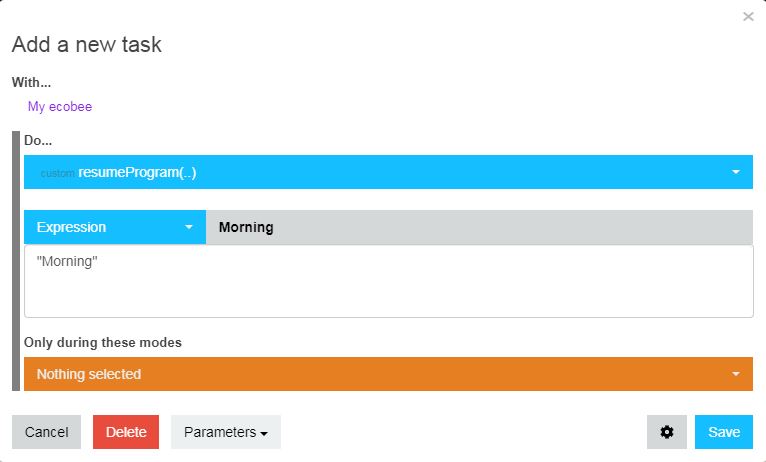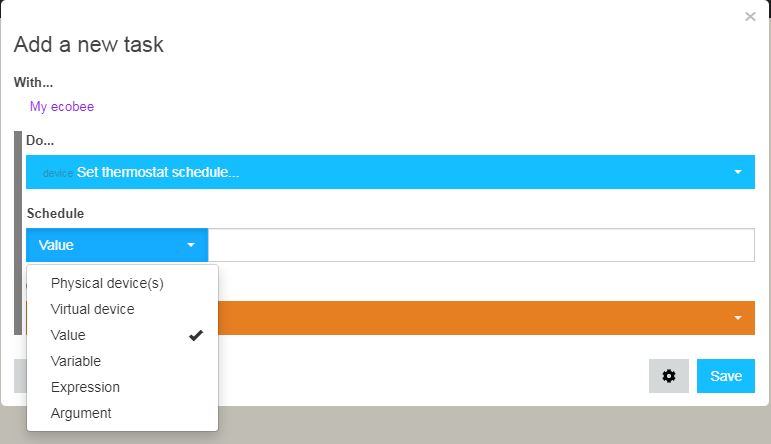1) Give a description of the problem
Using the stock EcoBee ST integration I want to be able to revert back to a schedule such as morning or evening or away. Using the “resumeprogram” and writing in the program does not seem to work.
2) What is the expected behaviour?
for it to go to whatever program I have called it to
3) What is happening/not happening?
Does not revert back to program as requested
**4) Post a Green Snapshot of the piston!