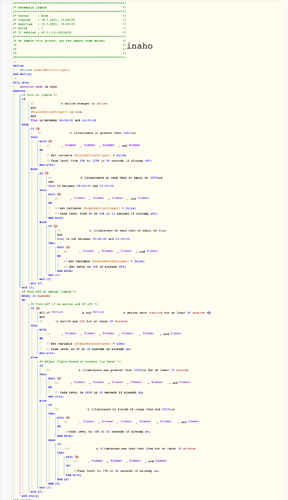I have a piston that every 30 minutes sets light level based on the lux measured outside. E.g. at night when light is below 4 lux the indoor lights dim down.
However, sometimes I set the indoor light level manually in the ST app, e.g. full light at night. This works fine, but when the piston runs again it will adjust back to the programmed level based. Is there any way to avoid this, so that if I change light level manually, they will stay that way?