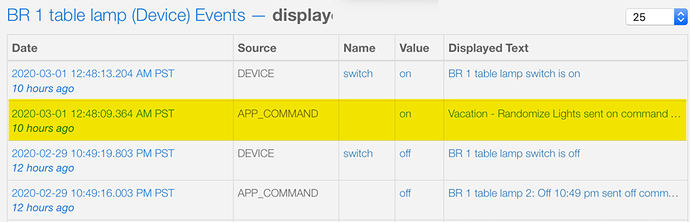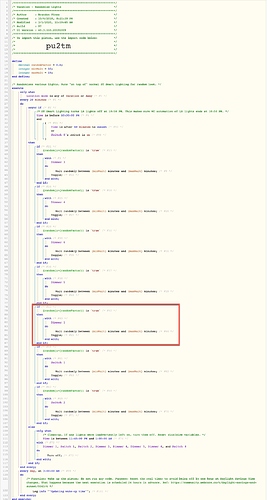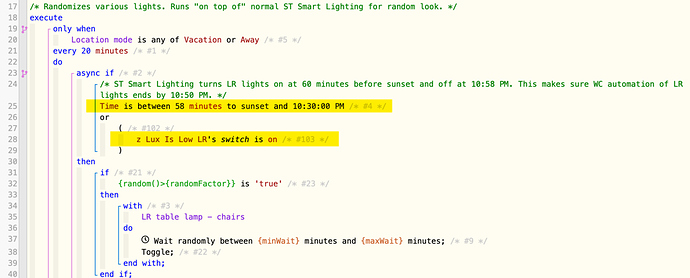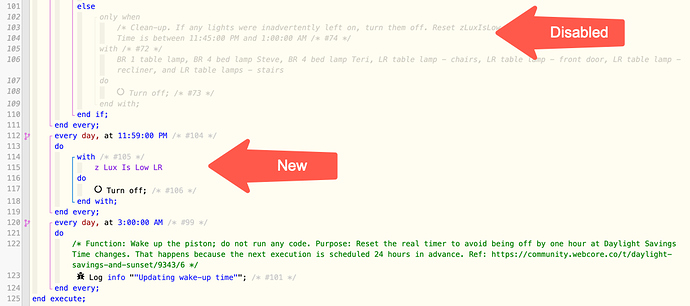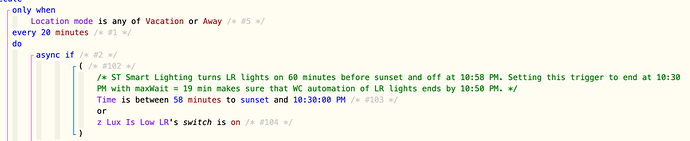I get odd triggering of some lights using my Piston to randomize lights.
SmartThings Smart Lighting turns my lights on and off for convenience every day. That has worked really well.
I use webCoRE as an “overlay” to randomize some lights when we are away from the house. This Piston is provided below.
I’ve been having problems for several months with one or two lights turning on between midnight and two AM. I was tweaking the Piston last night and a light turned on at 12:48:09 AM. Unfortunately, the webCoRE log has been overwritten.
I added a backstop “Else / Only When” block to turn off any lights that may have come on. But that did not turn off the light that came on at 12:48 AM.
I have carefully set up the times in the Piston to avoid adding jobs to the queue after 10:30 pm. The “Wait Randomly” will wait 10 to 19 minutes to toggle a device. All of those “Wait Randomly” periods should have timed out by a maximum of 10:30 + 19 = 10:49 pm. I don’t see any way a pending “Wait Randomly” could toggle a light back on at 12:48 AM.
I’m really stumped by this and not sure what to do. Can I add a “Cancel all pending tasks” task around 11:00 PM?
Here is the SmartThings Event log for the light that went on. It definitely got the command from the webCoRE piston.
Here is the webCoRE piston. The device that turned on the light at 12:48 AM is highlighted in the red box.