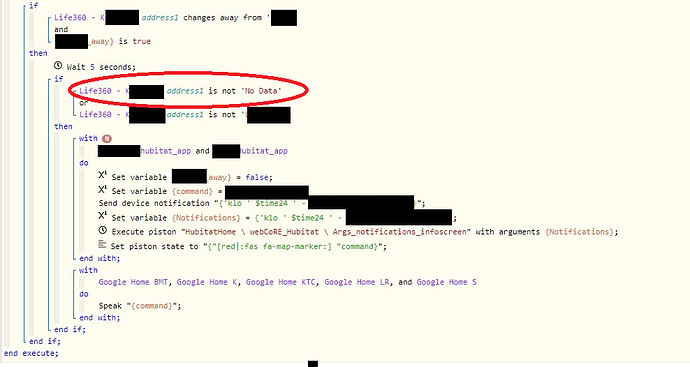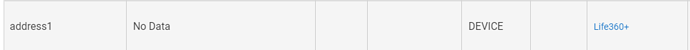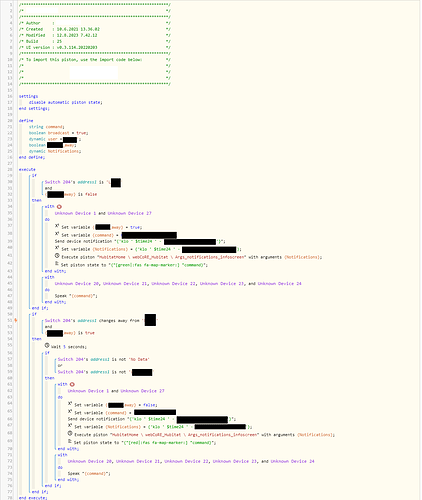1) Give a description of the problem
I’m trying to build a piston where data is compared but piston is not working.
2) What is the expected behaviour?
Data is compared like it should be.
3) What is happening/not happening?
So here’s a snapshot
**4) Post a Green Snapshot of the piston![image|45x37]
And here’s device log from Hubitat side:
5) Attach logs after turning logging level to Full
(PASTE YOUR LOGS HERE THEN HIGHLIGHT ALL OF THE LOGS AND CLICK ON THE </> ICON TO FORMAT THEM CORRECTLY)
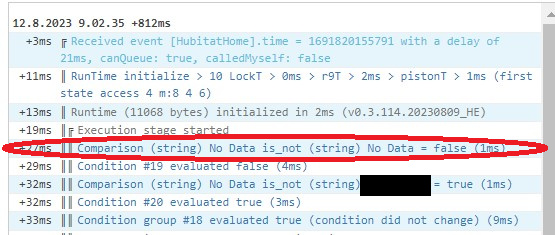
So what could be the reason that when device reports address1 as a “No Data” it can’t be used in piston. For some reason piston doesn’t recognize that address1 is No Data and it should be = true.