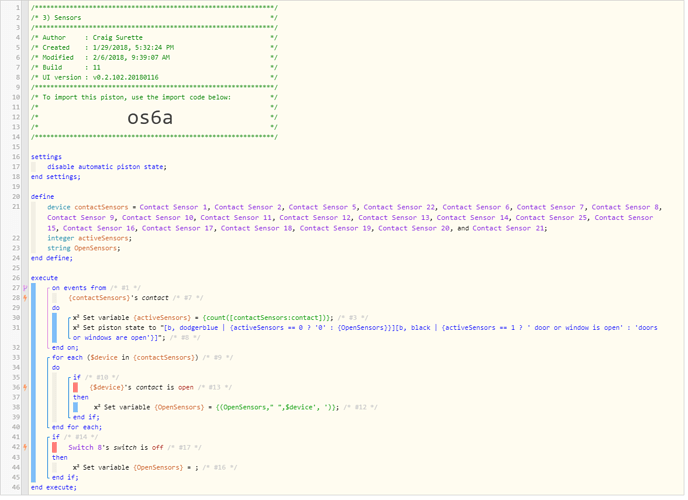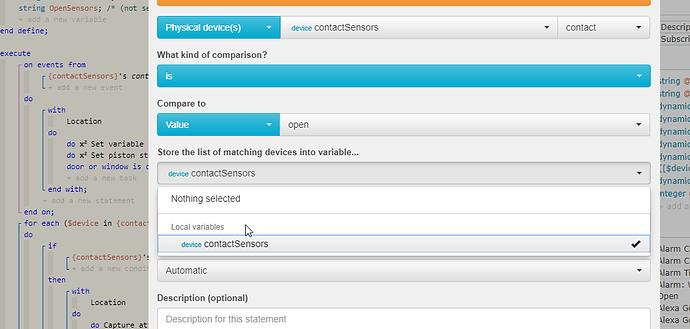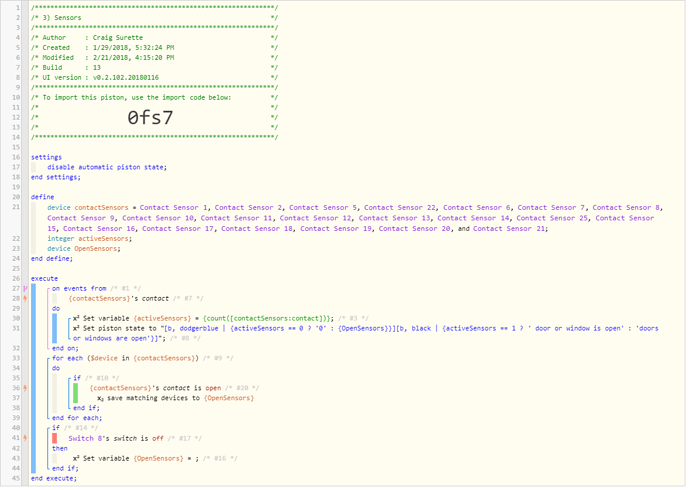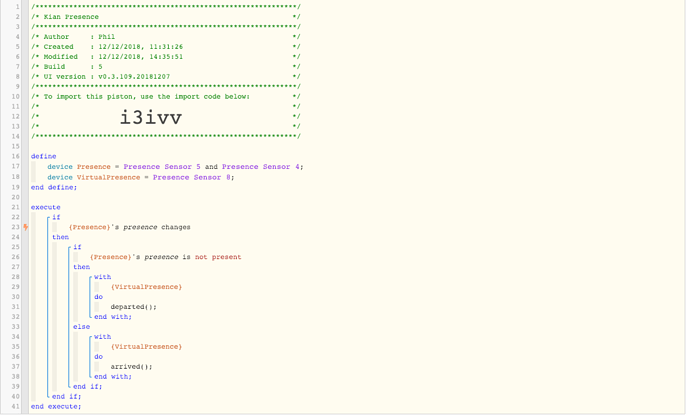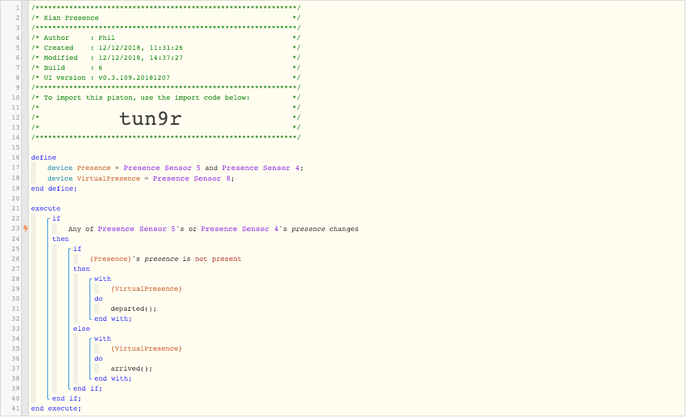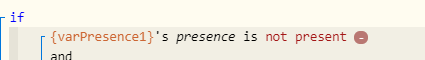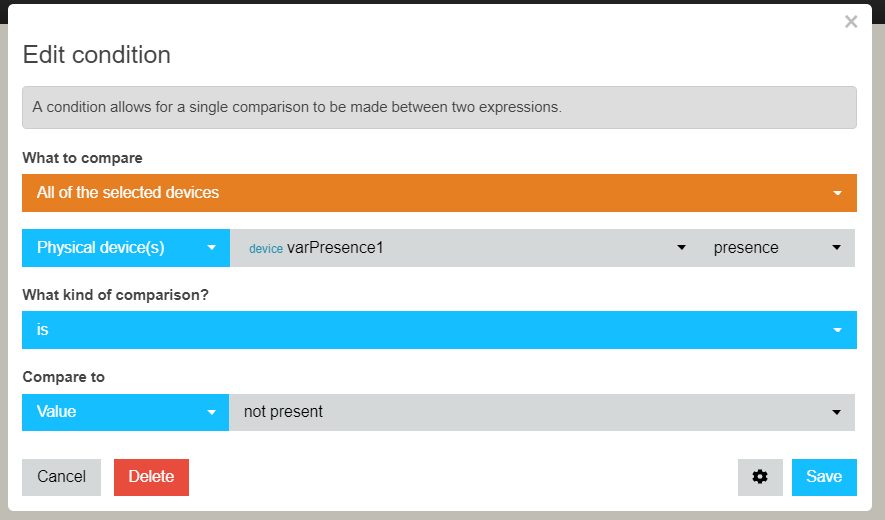Hello all, I am looking for a little assistance with a piston. I am trying to create a piston tile where the piston state lists all the contact sensors that are open.
I stole most of that code from other pistons and tweaked a little here and there. Note switch 8 at the bottom is a virtual switch that is already tracking if they are all closed, and if so - it is off, else if they are open, the switch is on. I am trying to null the variable printing in the piston state by tracking this.
The current problem is that the piston state is repeating the same contacts over and over now that the windows are open with the nice weather today.
![]()