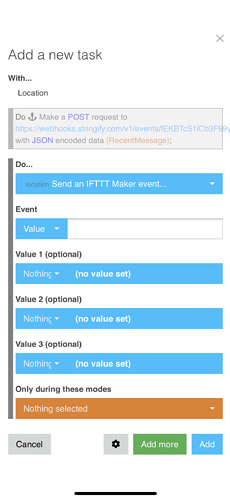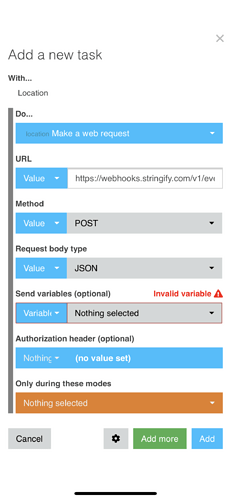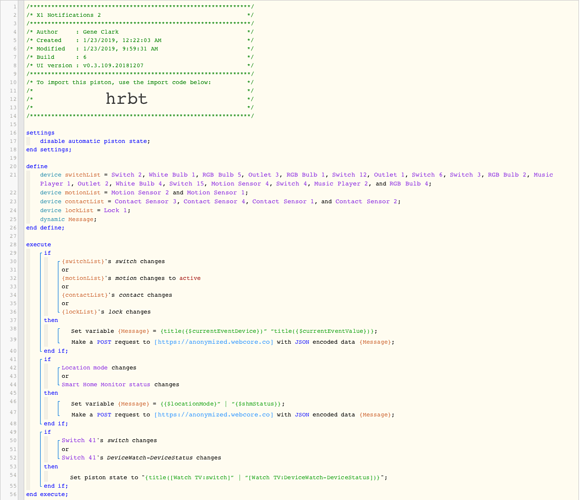Do any of you use Stringify with webCoRE? I’m trying to accomplish something that I used to be able to in IFTTT but no able to but can in Stringify. When you send web requests to IFTTT (send IFTTT maker request)there’s the option of using values 1-3 but when you make a web request (the actual command) you only get one additional option which only allows you to select variable without any actual option for text input. I’m not sure what the header option is or how to use that. Anyway around this? Ultimate goal is to send SmartThings notifications to X1 cable boxes. As shown below I’m trying to use two variables.
{$currentEventDevice} {$currentEventValue}