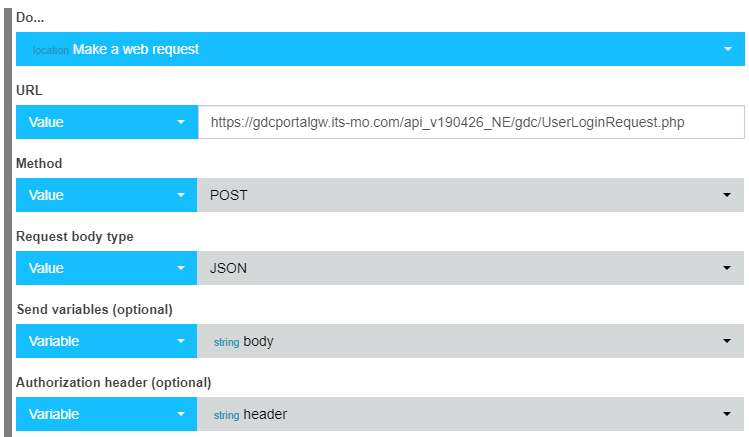Hi all,
I’ve seen other queries around this before, but their fixes don’t seem to be helping me here.
I’ve got a postman collection that’s working and i’m trying to transfer this to a webcore piston for automation purposes. In postman I can see a single Header value and multiple Body values like this:
“method”: “POST”,
“header”: [
{
“key”: “Content-Type”,
“name”: “Content-Type”,
“value”: “application/x-www-form-urlencoded”,
“type”: “text”
}
],
“body”: {
“mode”: “formdata”,
“formdata”: [
{
“key”: “UserId”,
“value”: “{{username}}”,
“type”: “text”
},
{
“key”: “Password”,
“value”: “{{encrypted_password}}”,
“type”: “text”
},
{
“key”: “initial_app_str”,
“value”: “{{baseprm}}”,
“type”: “text”
},
{
“key”: “RegionCode”,
“value”: “{{region}}”,
“type”: “text”
}
]
You can see these in my piston screenshot below:
I’ve tried passing the body keys through as individual variables, then passing through as a data variable, backslashing “” the {}s, but nothing. This is how the request looks:
The server keeps replying with “{“status”:404,“message”:“INVALID PARAMS”}”.
Any ideas on what else I can try?