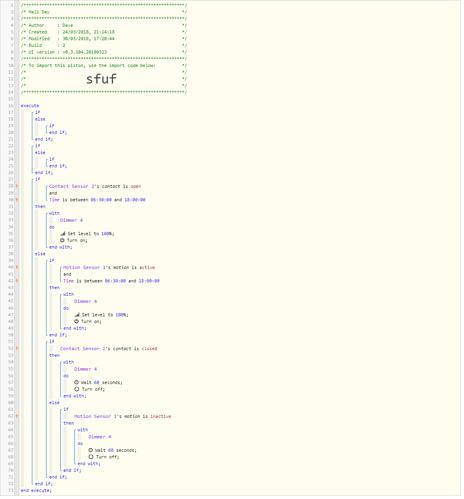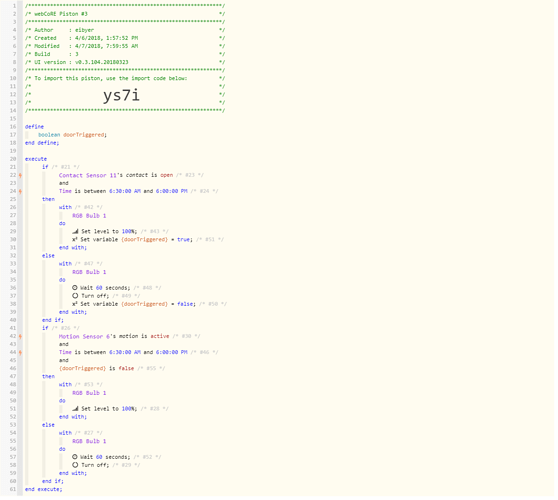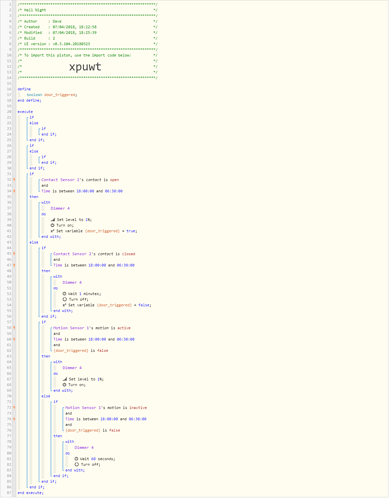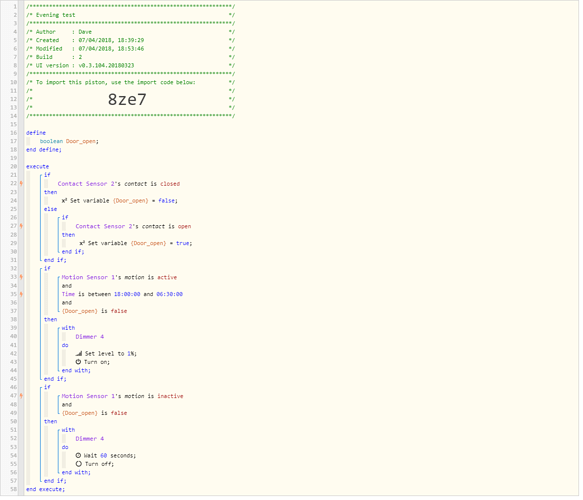Hi everyone.
I’m hoping someone can help. I’m usually pretty good at these things but you know when you keep looking at it and cant seem to get it right…
Ok
I have a hallway with a motion sensor. It is set that when motion is detected the hall light comes on and when motion stops after 30 seconds it switches off.
In the hall i have a front door that has a multi sensor on. This is set that when it is open the light comes on and then when its shut after 30 seconds the light goes off.
I cant seem to get the above 2 in one piston that takes the door as the priority, ie if motion is detected in the hall the light comes on but if then the door opens the light stays on until it is closed and then 30 seconds later the light goes off.
Help very much appreciated.