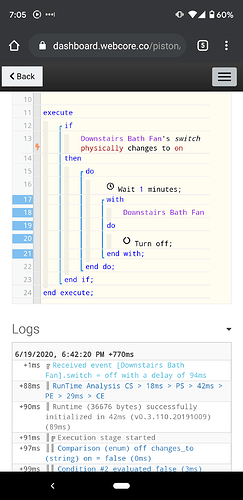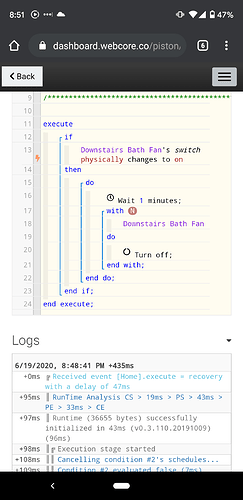1) Give a description of the problem
I have a piston that monitors a switch and if it’s turned on, it starts a timer and turns it off after a set amount of time (normally 20mins). It’s been working great for a couple months and suddenly stopped working. I changed the duration of the timer to 1 min to confirm the issue.
2) What is the expected behaviour?
The switch should turn off after the timer completes.
3) What is happening/not happening?
I see the timer counting when triggered but the switch never turns off.
**4) Post a Green Snapshot
5) Attach logs after turning logging level to Full
6/19/2020, 11:37:41 AM +378ms
+0ms ╔Received event [Home].execute = recovery with a delay of 42ms
+90ms ║RunTime Analysis CS > 15ms > PS > 37ms > PE > 38ms > CE
+93ms ║Runtime (36662 bytes) successfully initialized in 37ms (v0.3.110.20191009) (91ms)
+94ms ║╔Execution stage started
+104ms ║║Cancelling condition #2’s schedules…
+105ms ║║Condition #2 evaluated false (7ms)
+107ms ║║Cancelling condition #1’s schedules…
+108ms ║║Condition group #1 evaluated false (state changed) (9ms)
+110ms ║╚Execution stage complete. (17ms)
+111ms ╚Event processed successfully (111ms)
6/19/2020, 11:35:47 AM +853ms
+1ms ╔Received event [Downstairs Bath Fan].switch = on with a delay of 64ms
+97ms ║RunTime Analysis CS > 17ms > PS > 50ms > PE > 29ms > CE
+99ms ║Runtime (36676 bytes) successfully initialized in 50ms (v0.3.110.20191009) (97ms)
+100ms ║╔Execution stage started
+106ms ║║Comparison (enum) on changes_to (string) on = true (1ms)
| +107ms | ║║Cancelling condition #2’s schedules… |
|---|---|
| +108ms | ║║Condition #2 evaluated true (5ms) |
| +109ms | ║║Cancelling condition #1’s schedules… |
| +110ms | ║║Condition group #1 evaluated true (state changed) (7ms) |
| +113ms | ║║Cancelling statement #4’s schedules… |
| +116ms | ║║Executed virtual command wait (0ms) |
| +117ms | ║║Requesting a wake up for Fri, Jun 19 2020 @ 11:36:47 AM PDT (in 60.0s) |
| +121ms | ║╚Execution stage complete. (22ms) |
| +122ms | ║Setting up scheduled job for Fri, Jun 19 2020 @ 11:36:47 AM PDT (in 59.996s) |
| +132ms | ╚Event processed successfully (132ms) |