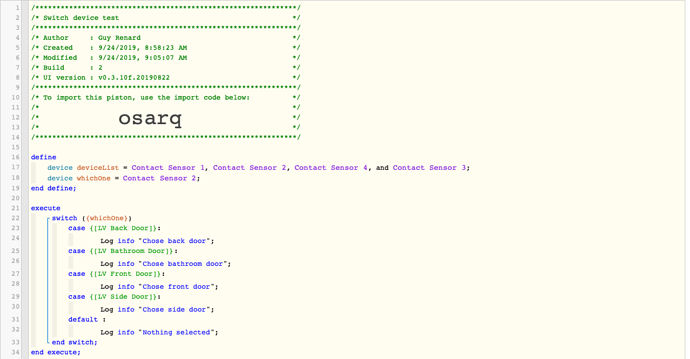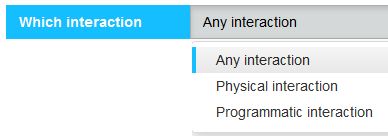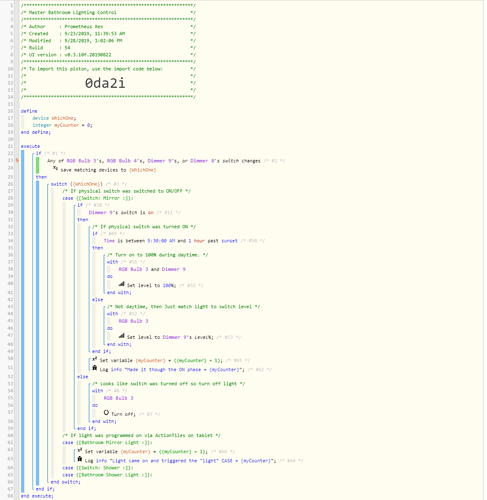Thanks for the replies.
FYI… for some reason my email client on my phone wasn’t letting me know I was getting mail (updates from this thread) since last week. I’m not trying to be rude by the absence. 
Anyway… yes the EXPRESSION suggestion did work for the CASE statements.
The reason I’m not using smart lighting is I also want to match LEVELS back and forth from the light to the switch… depending which one’s level changed first. My issue is my bathroom has two independently controlled RGBW LED strips, but the modules are the Fibaro RGBW Controllers. Cannot directly add switches to them. So what I’ve done was get two Leviton DZ6HD-1BZ dimmer switches. They are 110v powered, but NOT connected to anything. I just use the info (on/off or adjusted levels) in webCoRE. If either light or switch is turned off, then the piston matches that to the other. These switches make it easier to use for us instead of accessing though a wall-mounted tablet. Now the trick is getting the levels to match. I’ve got that working, but the problem is, when the switch gets turned on or off, in either the light (though the tablet) or the switch on the wall, the piston reacts to both and not just one.
So what I mean is, if you turn on the switch, it turns on the light. But the piston also sees the light turning on and says, hmmm… time to turn on the light switch. This is why I wanted to use the CASEs. I was hoping that when a switch would turn on, it’ll turn on the light, match the switches level, and stop. But the piston also reacts to the fact that the light was turned on (even though I told it to programming wise) and tries to match the switch (i.e. turn on the switch and match the level). It’s kind like a loop that gives up on itself. Very frustrating.
And that without actually adjusting the levels on the switch yet. That produces it’s own problems. I’m trying a boolean variable “SomethingAlreadyON” to act as a logic toggle so when the switch is physically turned on and the light gets matched… it’ll stop. It won’t go and try to match the switch too because the piston turned on the light.