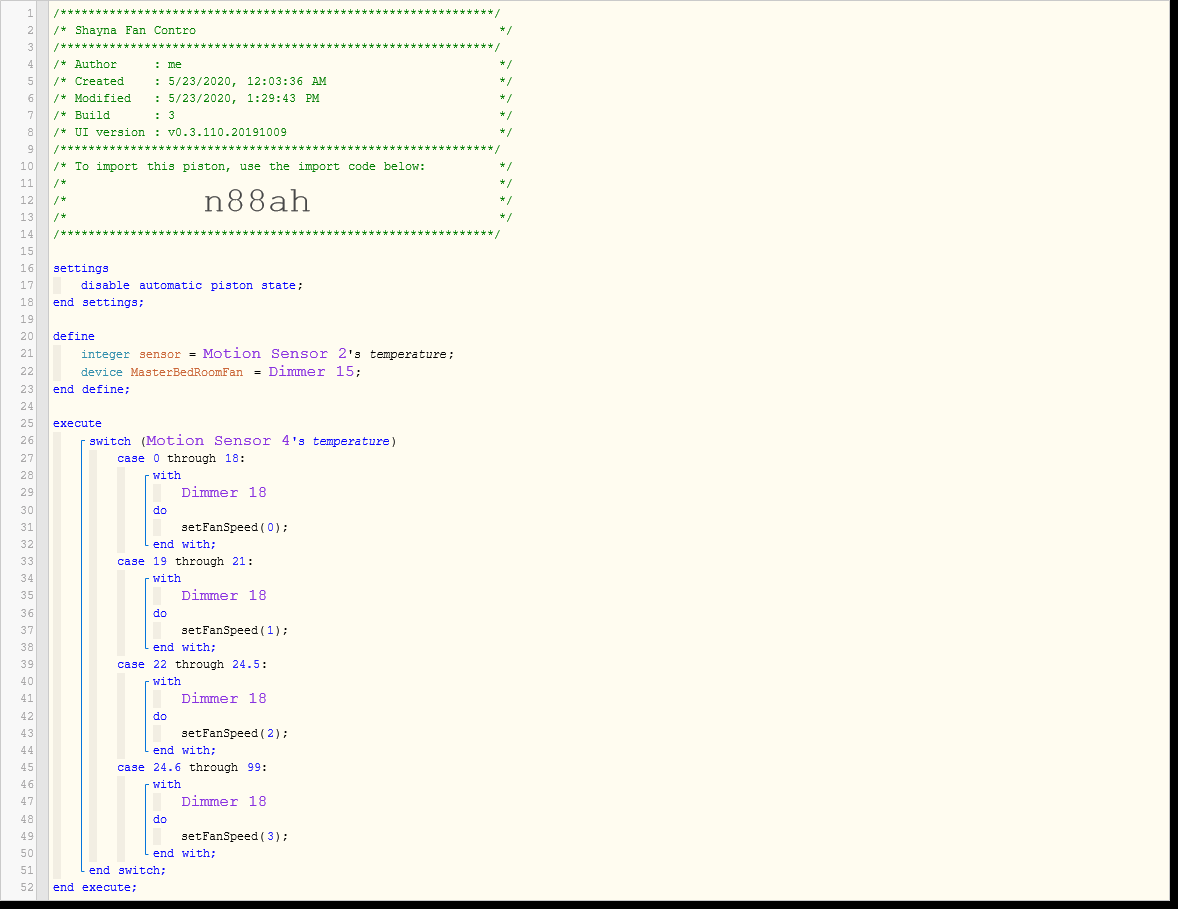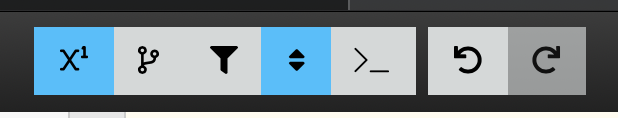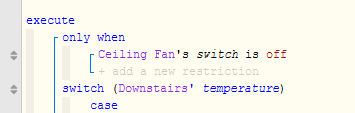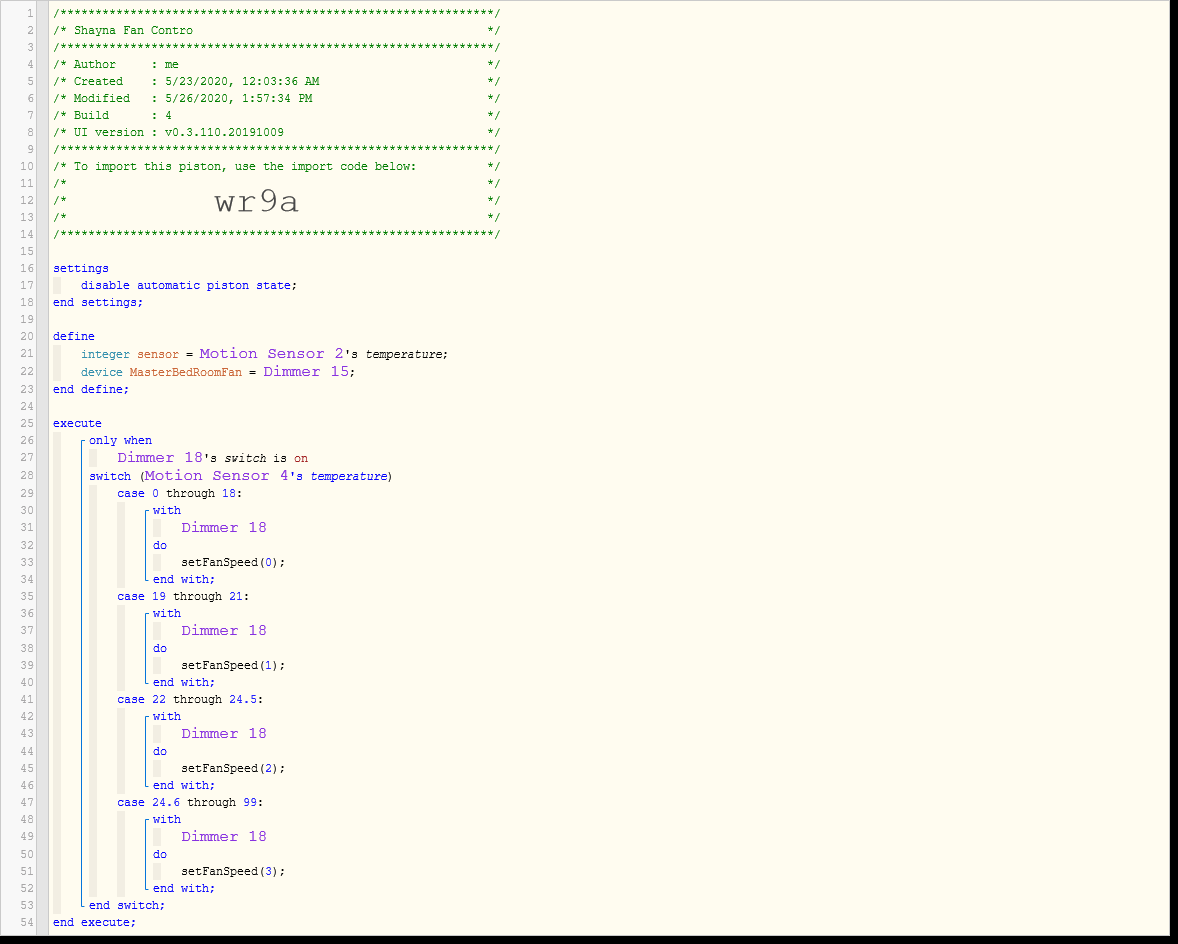I have a simple case setup for my fans where, depending on room temperate, I change the speed of the fans.
By itself, works perfectly.
However, I want this switch to only work if the fan is already on. If someone manually turns off the fan, I would prefer the case just to exit.
Here is what I currently have:
Where would be an easy bailout, if Fan = Off