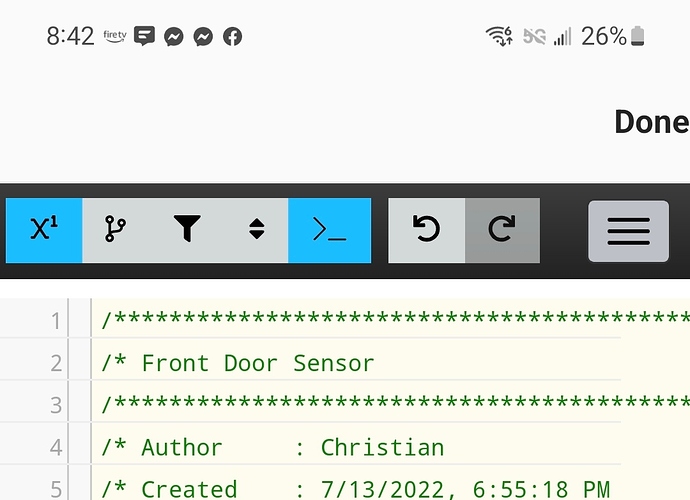1) Give a description of the problem
I have a switchbot contact sensor that on the switchbot app can obviously be either open or closed but also, with the use of either a button or built in motion sensor can tell if you’re exiting or entering the room. I can’t figure out how to have webcore detect if the device is set to exit or enter.
2) What is the expected behaviour?
When I leave the house and press the button on the contact sensor to set it to “exit”, I want to capture that so that I can change the ST Security armed to “armed away” and then switch it “disarmed” when I come back home.
3) What is happening/not happening?
I’m able to make for when the contact sensor is “open” or “closed” but I can’t figure out an “exit” or “enter”.
4) Post a Green Snapshot of the piston![]()
5) Attach logs after turning logging level to Full
(PASTE YOUR LOGS HERE THEN HIGHLIGHT ALL OF THE LOGS AND CLICK ON THE </> ICON TO FORMAT THEM CORRECTLY)
First time posting on here so I apologize if my format isn’t fully correct or if I’m posting this on the wrong category. In the screenshot posted above, I am using the status of the sensor because if I use “contact”, all I get is open or closed. Any help would be greatly appreciated!