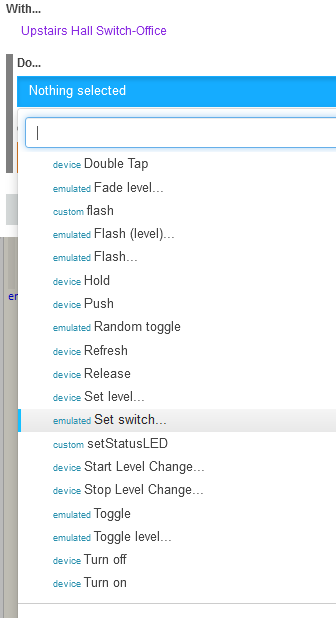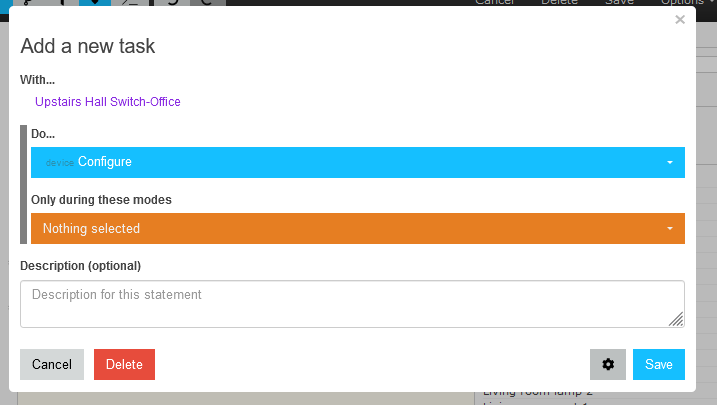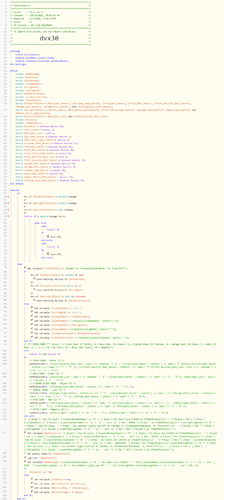I had 40 pistons running nicely in SmartThings. I was dealing with some personal issues and I haven’t done much with my smart devices in the past couple of years.
Well, everything stopped working when webCore was shut down on SmartThings. Grrrr.
So, I’m trying to move things over to HE. I’ve imported all my pistons. I have several Home Seer HD200+ dimmers. In WebCore for ST, I could send parameters or use the setswitchmode*** comands like this…
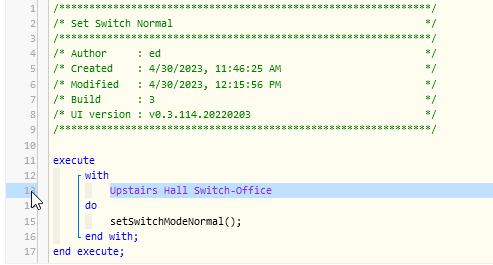
But those commands are not available in webCore…
I was hoping that the configure command would allow parameters to be sent to the device, but it doesn’t…
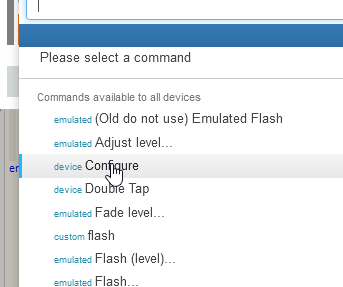
But no parameters available…
I’m not sure if this is a case of Chemo-brain or I am genuinely missing something or there is something so different that I just can’t figure out.
Help! Please