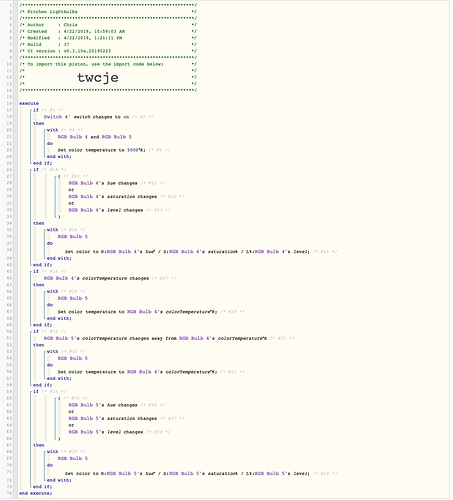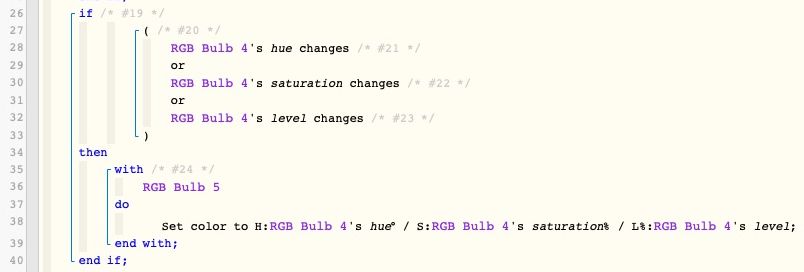Alright I’ve made numerous pistons with these Sylvania bulbs and never had a issue. I recently just installed 2 into 1 light fixture in my kitchen and im trying to create a piston that basically when the “kitchen light switch” turns on it sets both bulbs to a color temperature of 5000k.
This works as described most of the time if I turn the light on with the switch however when I use the app or a routine to turn the Kitchen light switch on the bulbs will come on, both go to 5000k and then few seconds later ~10 bulb number to kind of does it own thing with most of the time it turning blue. For the life of me I can’t get these bulbs to just sync.
I essentially want bulb 1 to be the master and bulb 2 to follow. ive created numerous HSL commands for bulb 1 and bulb 2 to follow and they work.
Ive created commands for if bulb 2 changes for it to change back to bulb 1 settings. however with Webcore seeing Color temperatures and HSL separately its leaving me stumped.
below ill attach the screenshot of the piston.