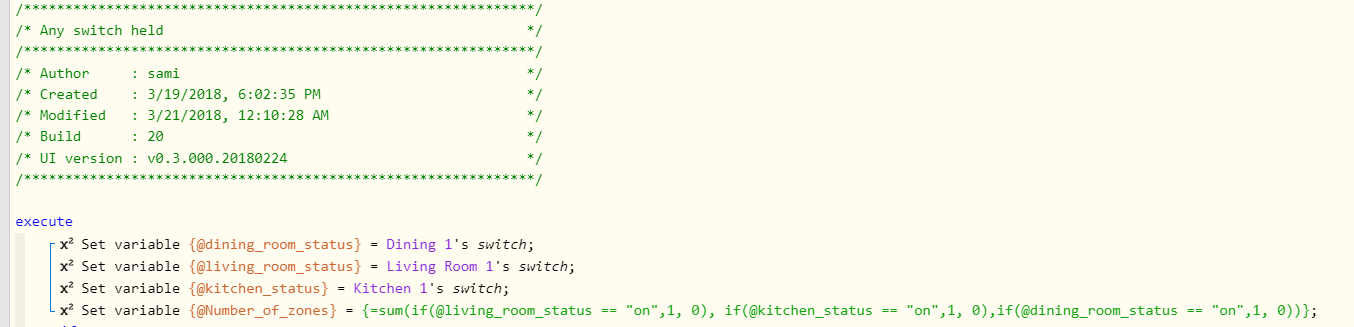First time post so please be easy on me 
1) Give a description of the problem
I have 3 light zones in my house. What I want is a way of synchronising all the light zones in response to certain commands - e.g. when my switches are held I want them to synchronise all the lights and either turn them all on or off (depending on the state of the majority of the lights at that time - i.e. if 2 or more zones are on, then turn all 3 zones off, but if 2 or more zones are off, turn all 3 zones on) - but the zones must still be able to be manually overriden, so you can turn on one zone at a time.I can think of a clunky way of doing this (basically set a variable for the state of each zone, check the states against each other, determine the majority state and set the lights accordingly). Is this the best way, or is there something simpler? I’m not using virtual devices or anything like that - would that make this easier?
2) What is the expected behavior?
See above
3) What is happening/not happening?
See above (it works but it’s clunky)
Thanks in advance for any help!

 thanks!
thanks!