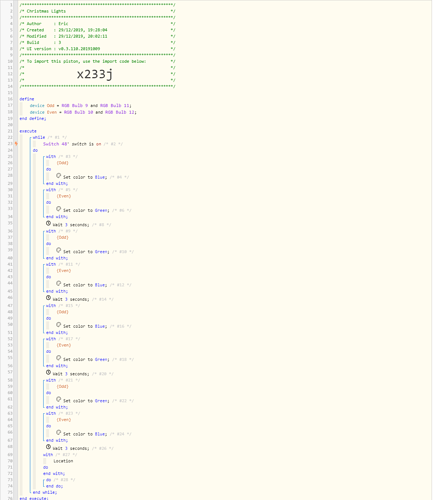1) Give a description of the problem
So, I bought these zigbee outdoor LED strings: https://www.amazon.com/gp/product/B07FK5FC64/ref=ppx_yo_dt_b_asin_title_o03_s00?ie=UTF8&psc=1
They work great, but I’m trying to get color changes as close to each other as possible, timing-wise. I grouped the lights as devices, so strings 1-3 will change together, and 2-4 will change together. I’m trying to figure out a way to group the two device strings in such a way that I can apply an asynchronous setting, so the second string isn’t always waiting for the first string to change.
2) What is the expected behaviour?
Even-numbered strands and odd-numbered strands should swap colors at about the same time.
3) What is happening/not happening?
There’s a half-second pause between the two groups of strands.
**4) Post a Green Snapshot of the piston![image|45x37]