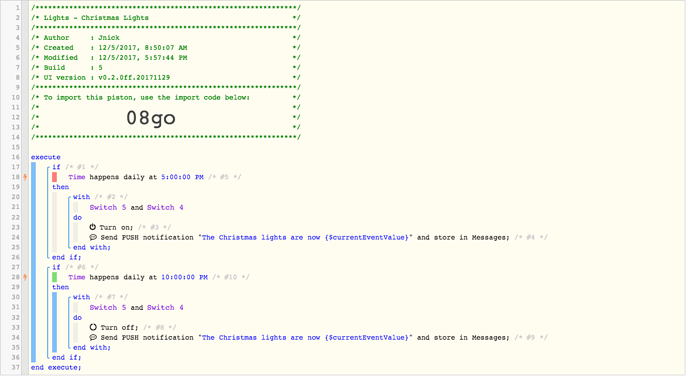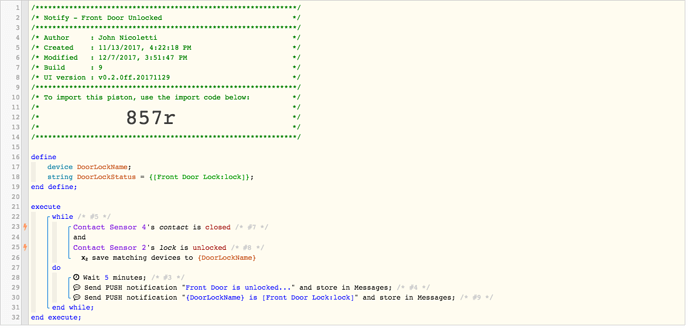Hi all,
Is there a way to view a list of the available system variables in webcore? Instead of creating precanned messages such as “{$currentEventDevice} is Unlocked!” I would prefer to do something like
{$currentEventDevice} is {DeviceStatusVariableHere}
this way I am receiving the true status of the device.
Here is a piston I am working on:
The problem is, {$currentEventValue} returns something like: 15123…
So the push notification reads: “The Christmas lights are now 15123…”
So I’m assuming I’m either using the wrong variable or I did something wrong regards to the coding. While I would definitely appreciate any help on fixing the piston, is there a master list of global and system variables so I can reference them while coding in the future?
Thank you!