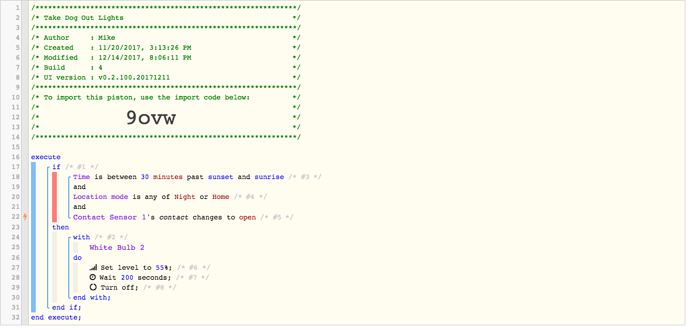1) Give a description of the problem
I have my patio lights set to turn on upon opening the patio door during certain hours, then way a few min and turn off. They are not turning off.
2) What is the expected behavior?
Patio lights should turn off after certain time period.
3) What is happening/not happening?
Patio Lights remain on and do not turn off/
**4) Post a Green Snapshot of the piston
5) Attach any logs (From ST IDE and by turning logging level to Full)