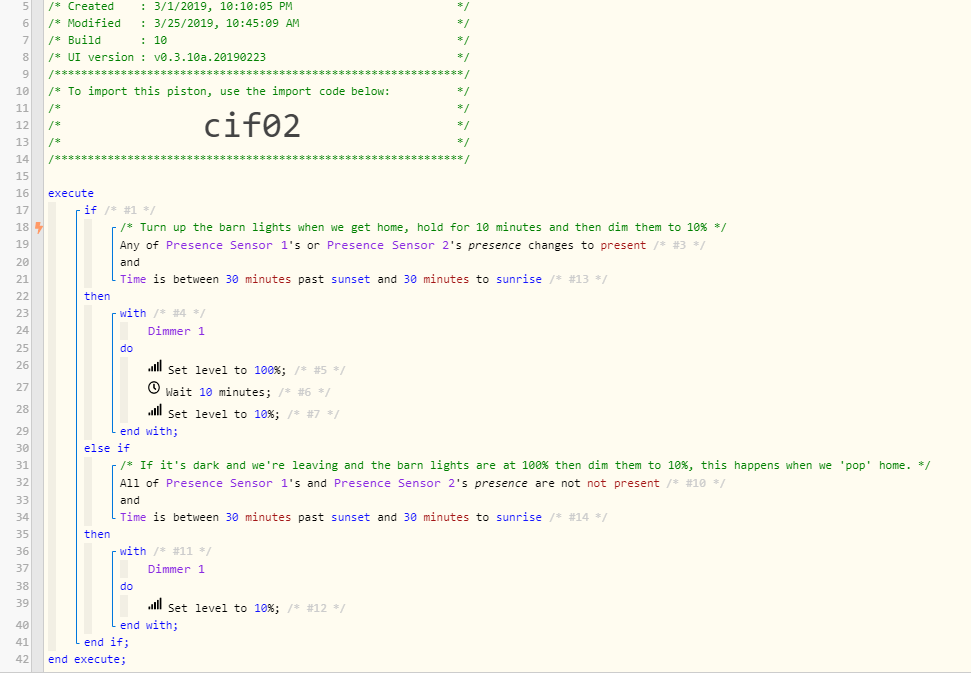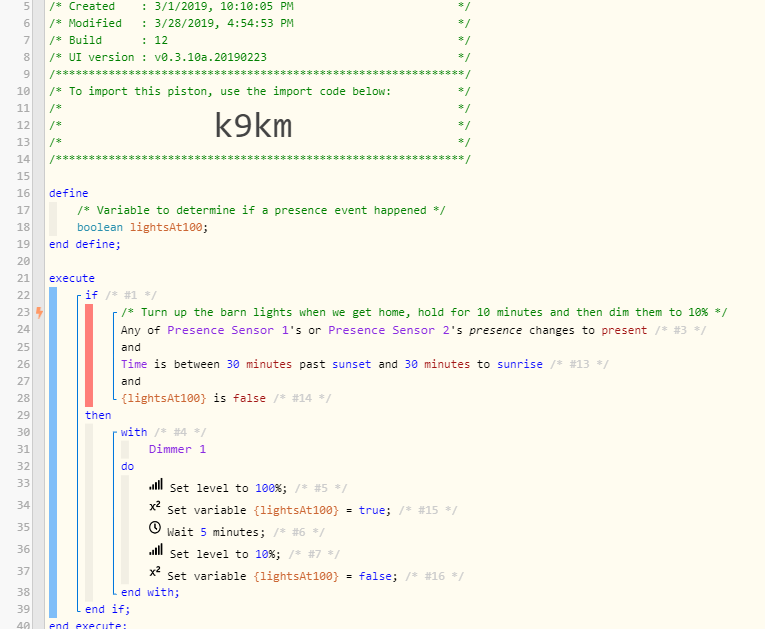Newbie in training!  - Looking for best practices and advice on whether the attached is OK (aside from the issue below)
- Looking for best practices and advice on whether the attached is OK (aside from the issue below)
1) Give a description of the problem
I’m trying to brighten the lights on the barn when either my wife or I come home (it gets really dark at night where we live). The problem is, if we come home just after one another then the barn lights are at 100% and never go back down to 10% again. I’m not confident I fully understand the cancellation policy and wonder if this is causing me some issues.
2) What is the expected behavior?
If I come home brighten the lights for 10 minutes, if my wife comes home 5 minutes after me cancel the current 10 minute period and start a new 10 minute wait. My code may be OK as testing this scenario is quite difficult but I’ve seen the lights never dim again.
3) What is happening/not happening?
The lights brighten but I’ve seen instances where they don’t dim again. I’ve also got logic in the piston to dim the lights should we pop home for something and then all leave.
**4) Post a Green Snapshot of the piston![image|45x37]
Thanks for helping, really enjoying this stuff so thank you.
Ian