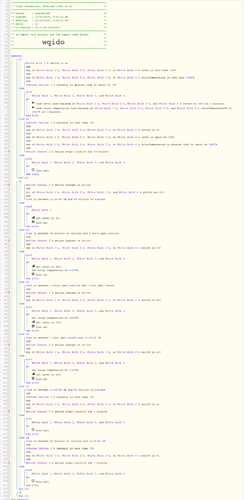1) Give a description of the problem
Bathroom lighting automation
Light temp and level fade ups (triggered by humidity) are executing partway and resetting: stopping at a random point and looping over and over again rather than just fading up and staying there. Stopping point seems to be tied to my motion sensor resetting to “inactive.”
New to ST (1 month) and webCore (2 weeks), so thanks for your patience with my clunky code. Please help. We have a new baby and my wife is losing patience quickly! She says I spend way too much time on smart home stuff  :
:
2) What is the expected behavior?
When humidity is less than 65% (no shower), bathroom lights should turn on with motion to a specific level, temperature setting, and delayed turn off time following inactive motion-- with the aforementioned settings differing according specific to a time of day (“overnight,” morning, day, evening).
When humidity is greater than 65% (shower detected), light level should fade up from its current level (previously triggered by motion of entering the bathroom when humidity was lower) to 100% over two minutes. Following that (or ideally concurrently), the lights should fade up temperature from their previously triggered state from 2700k to 3300k. Motion (in)activated switch off becomes conditional on humidity dropping below 65%. Once humidity is below 65%, lights should turn off after 7 minutes after no motion is detected.
TL;DR
In other words, walk into the bathroom and lights come on at various settings and time out after a certain number of minutes depending on the time of day UNLESS a shower is detected, in which case light level and temp continue to fade up over a period of time and stay that way until humidity decreases and the bathroom is unoccupied.
3) What is happening/not happening?
-
Lights behave as expected in low humidity conditions. In high humidity conditions, lights begin their level up fade, but make it anywhere from 78-95% before starting over at 30 again. When I reduced the allowed fade time, lights would make it to 100% and the temp fade up would similarly snag and “re-cycle.” Left going long enough, both temp and level would make it a ways, and then recycle from the beginning. The snag-reset cycle seems to be tied to my motion sensor resetting to or toggling from “inactive.”
-
When commanded off by Alexa, lights turn off, then turn on again on their own if my motion sensor hasn’t reset to inactive. I think this is because I need to change the condition of the motion sensor from “is” active to “changes to” active?
-
Lights (sengled, no hub) don’t act cleanly in unison. Minor and seemingly random lags rather than them all powering on and off smoothly in unison like my hue bulbs (with hub). It’s like the ST hub fires the command for each bulb sequentially rather than a group. Help?
**4) Post a Green Snapshot of the piston![image|45x37]
5) Attach any logs
Wasn’t sure which were relevant. I can dig through them if needed.
REMOVE BELOW AFTER READING
If a solution is found for your question then please mark the post as the solution.

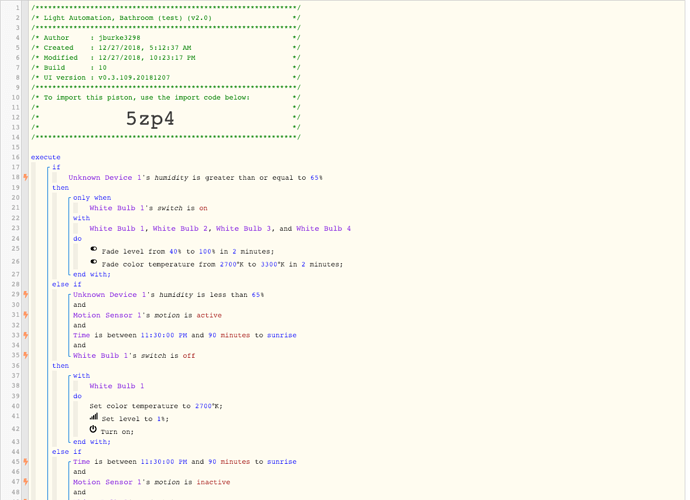

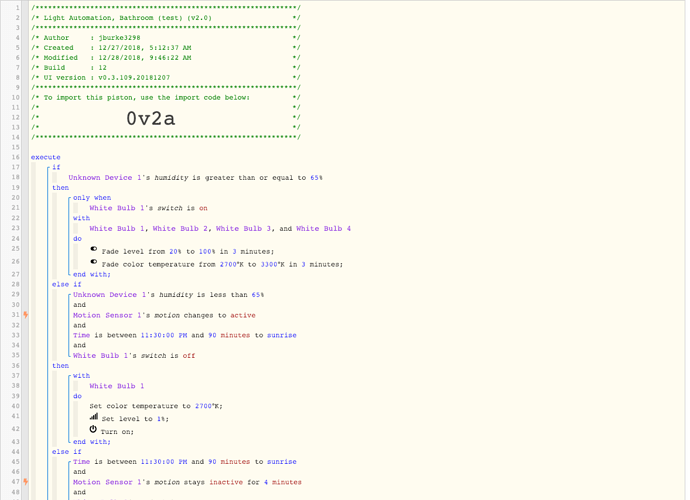
 . Appreciate the help.
. Appreciate the help. . Let us know if you need more help once you work it out.
. Let us know if you need more help once you work it out.