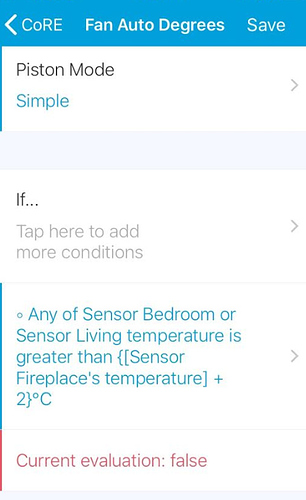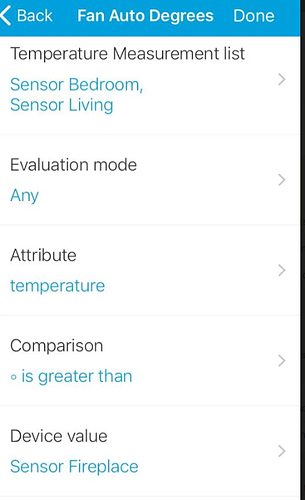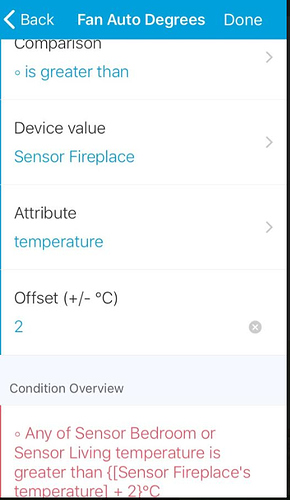I would like my piston to compare temperatures between 2 sensors and then do something if the difference is more than 2 degrees. I had it like that in Core, but don’t see the ± here in WebCore.
I likely just need to click something I haven’t clicked, but I just can’t find it. Or I’m using the wrong Comparison maybe?
thanks for any help!!