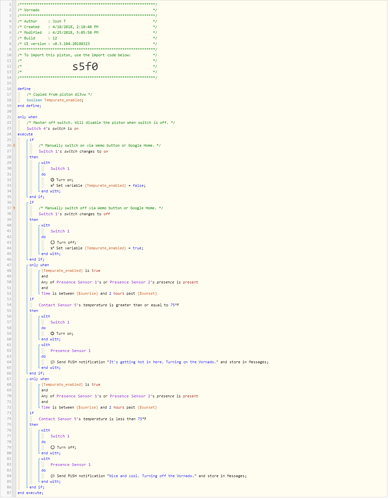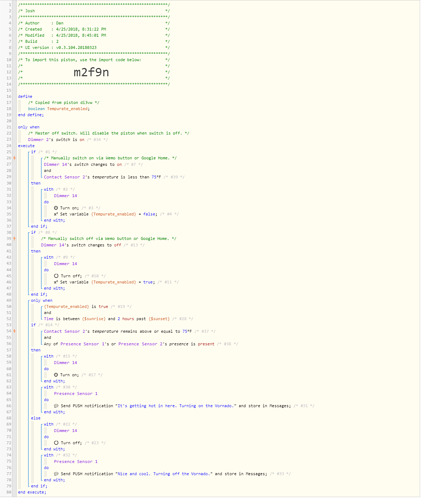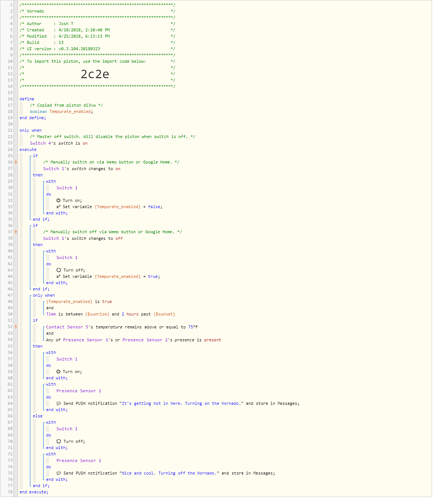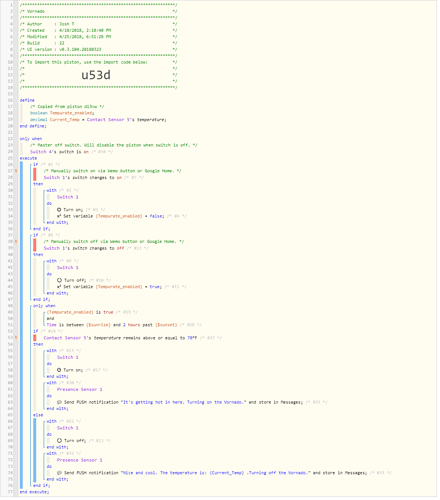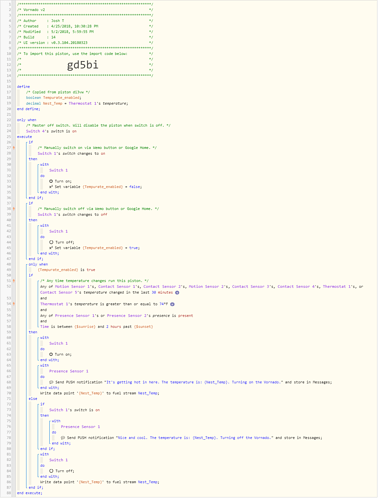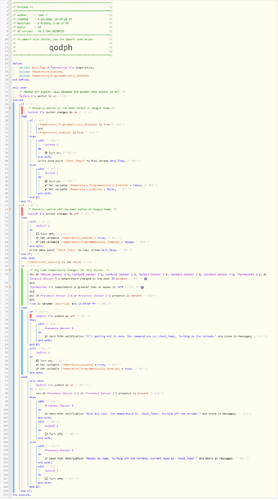1) Give a description of the problem
I am trying to build a piston that turn a fan on and off when the temperature rises to 75 or above and someone is home. I also build a manual override that disables the temp sensor in cases where the temp is below the threshold and I still want the fan to run.
2) What is the expected behavior?
Temp Enabled:
-When anyone is home and the temp reaches 75 turn on the fan. When it drops below 75 turn off the fan.
Manual Override:
-Ignore presence sensors and temp to turn fan on and stay on. Will not turn off until manually turned off.
3) What is happening/not happening?
When I arrive home with the temp above the 75 target the fan does not turn on by itself. If I manually trigger the piston it seems to work. I believe my issue is that nothing triggers the piston, so I need design help to find the right sensor or action to ensure everything runs as expected.
Maybe monitor when presence sensor changes or run on a timer?
**4)Piston Image