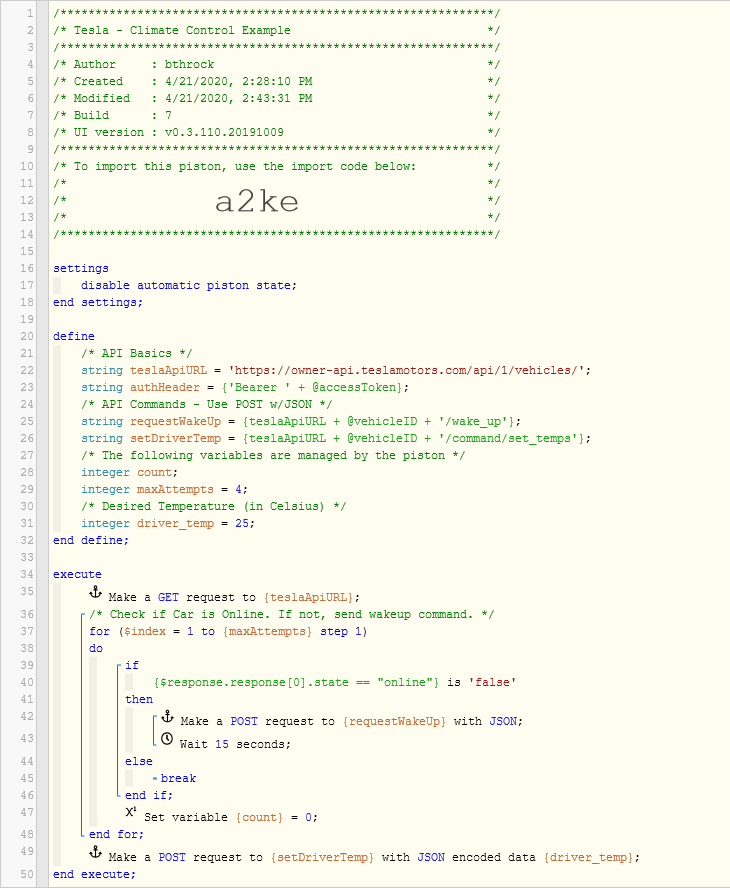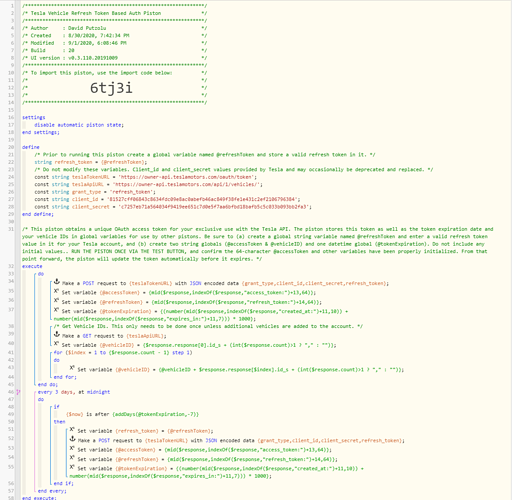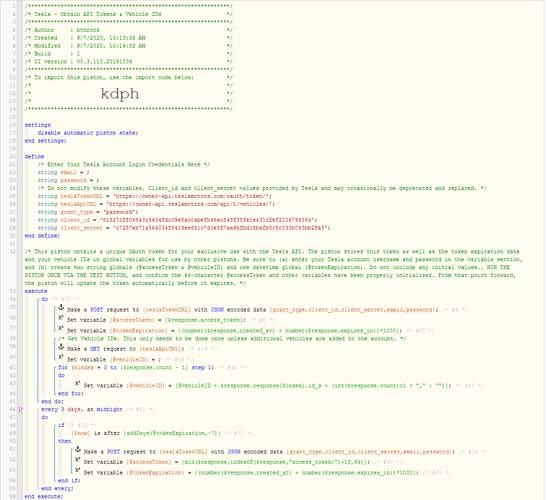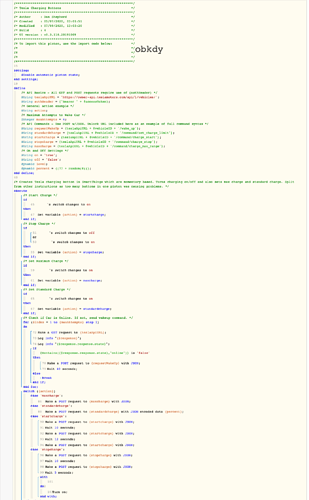You can’t send a command with a simple web request. You first need to ensure that you vehicle is awake and accepting commands, then a POST request with the parameter(s) exactly as written in the API and a proper authorization header are required.
I’m going to assume you have the first piston at the top of this thread working and correctly populating your global variables: @accessToken and @vehicleID. If not, STOP, and don’t proceed until you do as I won’t be able to help you.
Once you have that piston working correctly, this piston will set the driver_temp to 25C as requested.
As written, there is no trigger for the piston, but you can use the TEST button to execute it, call it from another piston, or add a trigger of your own.