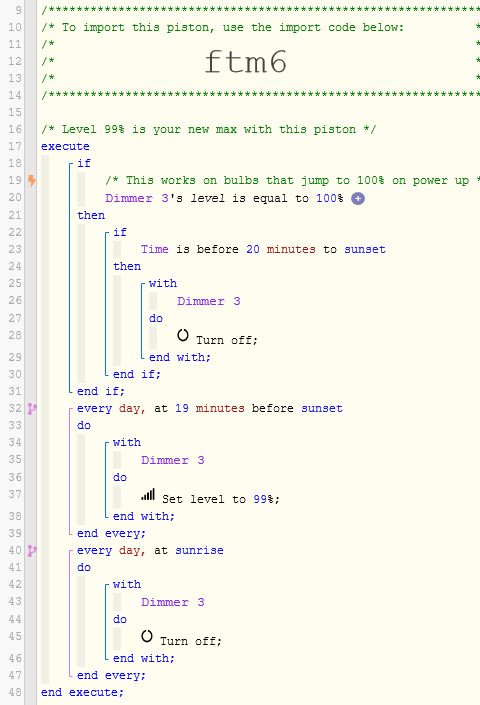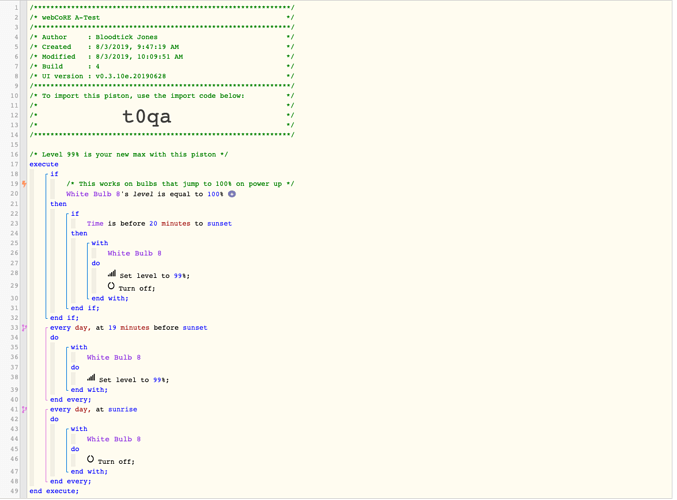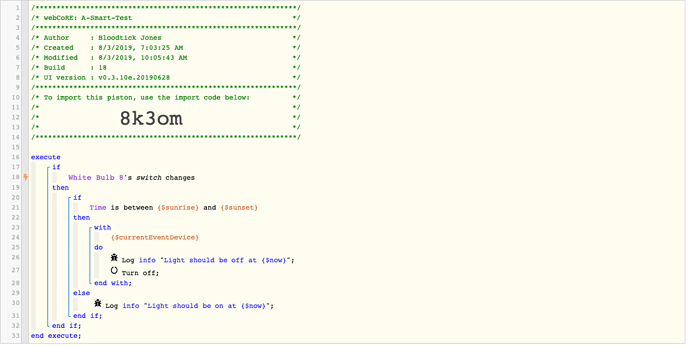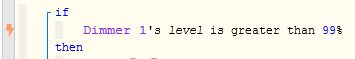1) Give a description of the problem
I have a light socket that is powered up when it senses that it is getting dark, I have a TP-Link color bulb installed that I can control fine while the socket has power. When the light level outdoors decreases somewhat, due to cloud cover, etc. the power turns on. At that point, the light will become available in Smartthings so I can control it.
2) What is the expected behaviour?
I cannot find a way to test for availability of my TP-Link light bulb (i.e. when the socket is on = available, off = unavailable). I would like to test for availability, and if before a certain time of day, turn off the TP-Link bulb while the socket is still providing power.
3) What is happening/not happening?
While the bulb is unavailable I cannot make it accessible by webCoRE in Smartthings Classic. That is fine, hopefully the next time it comes on, I can add it.
I have checked other devices in webCoRE and cannot seem to find a way to test in an If/Then whether they are available or not. For example a light switch. This is really my question: “how can you test whether a device is available or not?”
4) Post a Green Snapshot of the piston![]()
Not worth posting, as I cannot find anything within the If/Then options to test whether a device is available.
5) Attach logs after turning logging level to Full
See 4)