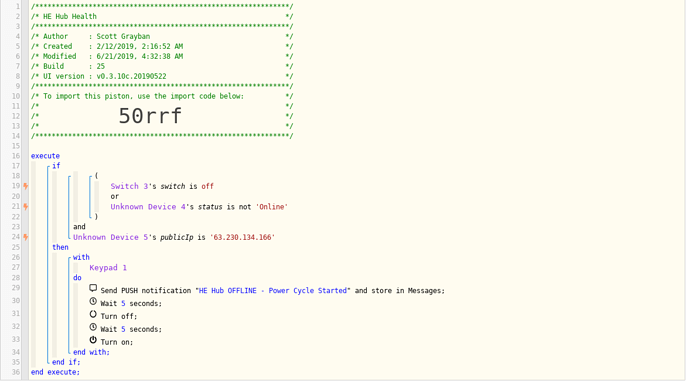1) Give a description of the problem
Test switch status and loop X times to make sure its really off then execute switch off/on
2) What is the expected behaviour?
I want to test a switch status and make sure it’s really off after 1 minute then execute the on/off
3) What is happening/not happening?
I can’t get the logic to do the loop
**4) Post a Green Snapshot of the piston