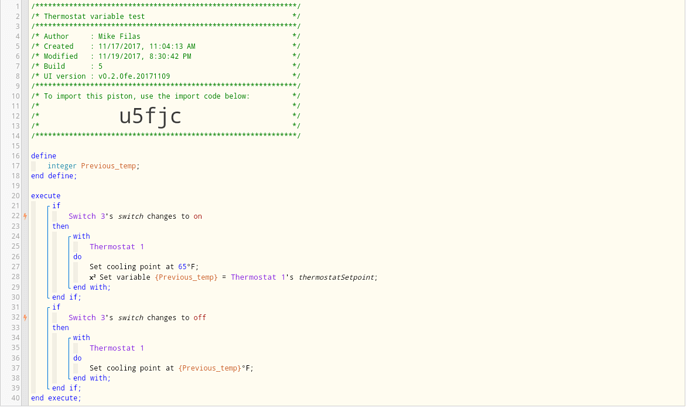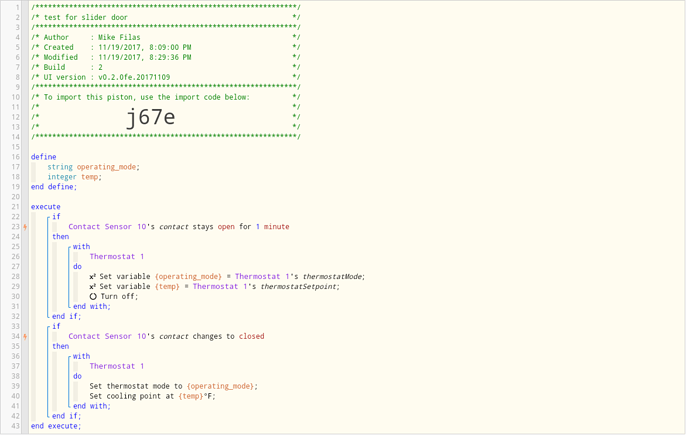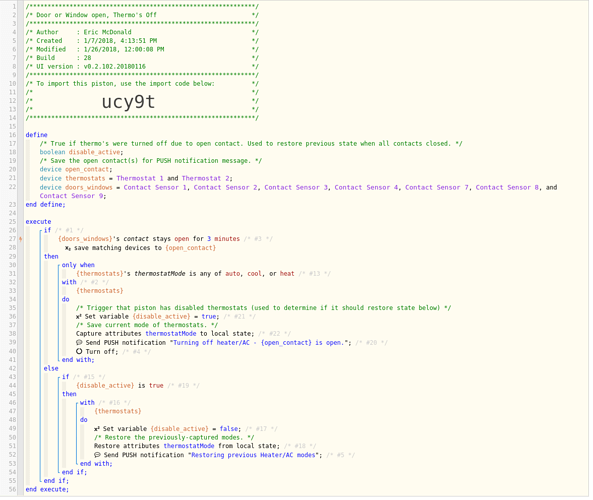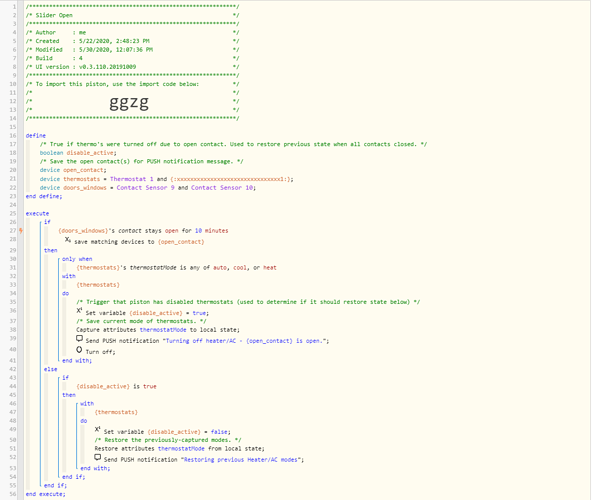Someone asked for help creating a piston that when triggered, records the current setpoint of the thermostat and sets it to a new temperature. Then when another trigger happens it restores the temperature saved in the variable. I’ve tried making a simple Piston to create thus because I love this idea. I made a Piston that when a switch turns on it saves the current cooling setpoint to local state and sets a new setpoint. Then when the switch turns off I would like it to restore the setpoint but I’m getting an error. It says can not find command to set cooling setpoint to whatever my temperature was. It says the number and it’s correct but it won’t set it.
Is thus actually possible to do? I would love to start involving this in my pistons.