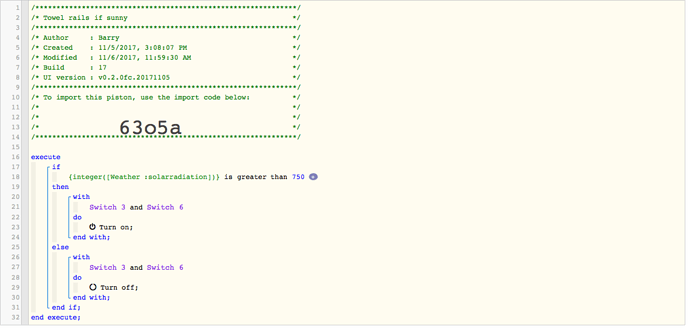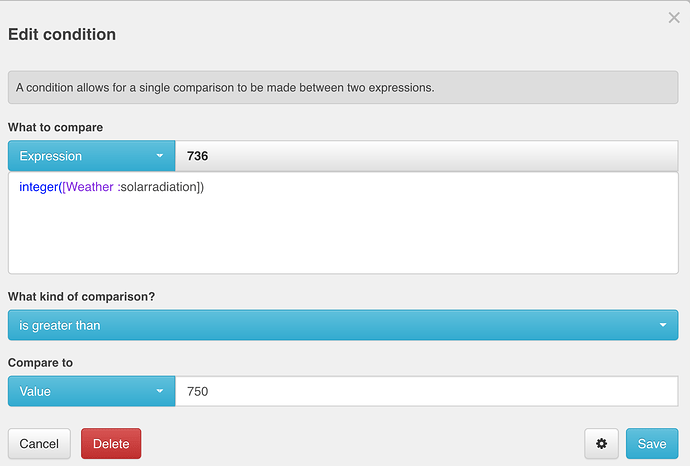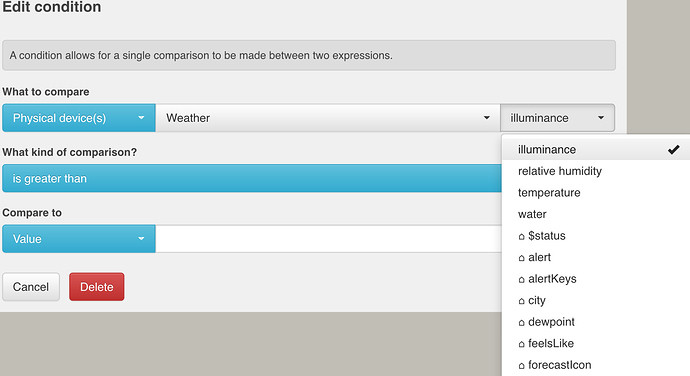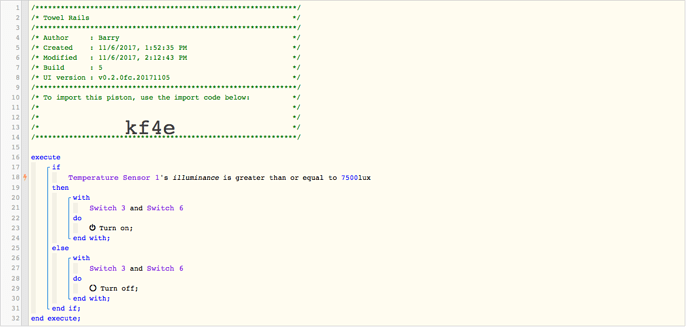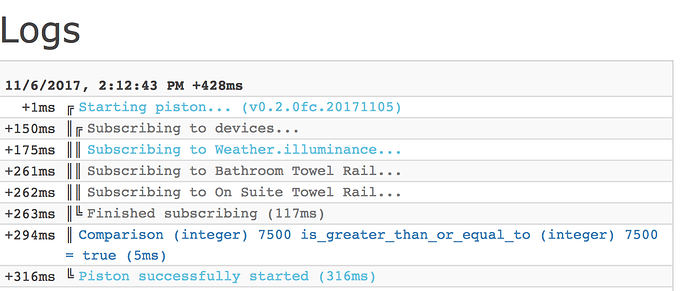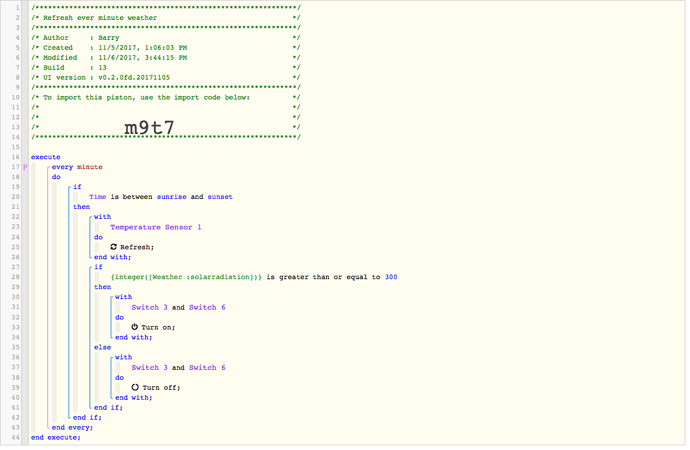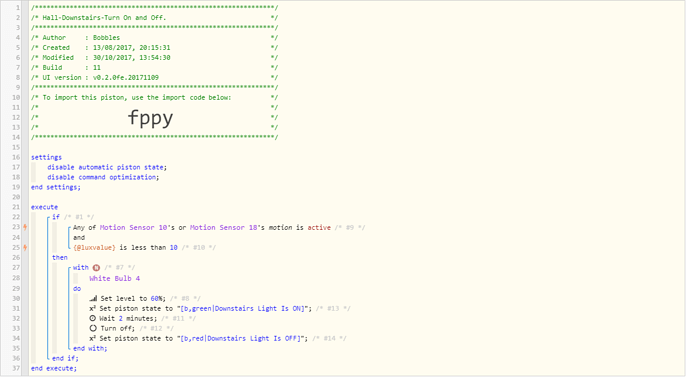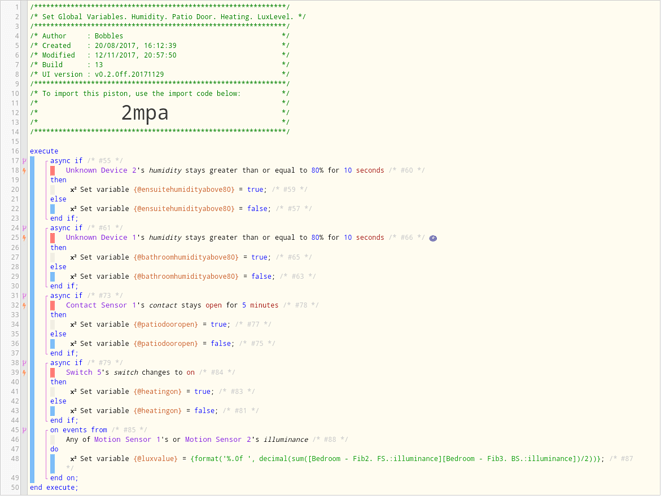1) Give a description of the problem
This piston does not subscribe to any events. Unless executed by other means, it will never run on its own.
Value goes below or above if statement and doesn’t run the statement
2) What is the expected behavior?
If value is greater than 750 turn on the switches, if below 750, turn off the switches.
3) What is happening/not happening?
Nothing, value returns true all the time
If i set to full logging and click External URL: (click to open/execute) nothing shows in the log.
If i edit the value, it picks up the solar radiation as per
If I select a value from the weather station manually such as illuminance then its fine, its just the values that I choose with a triangle that are an issue