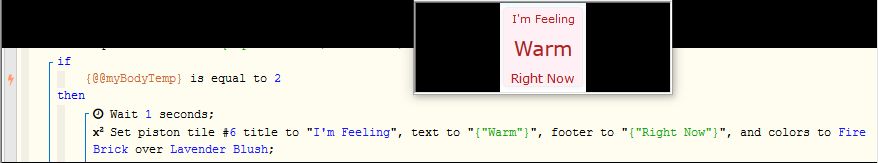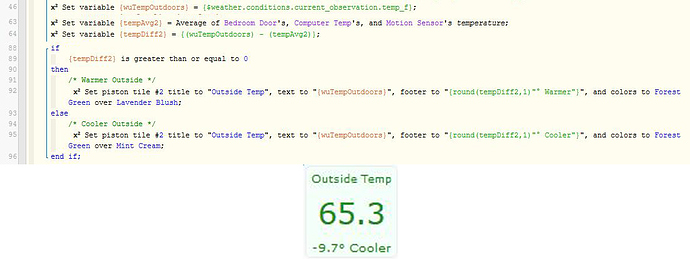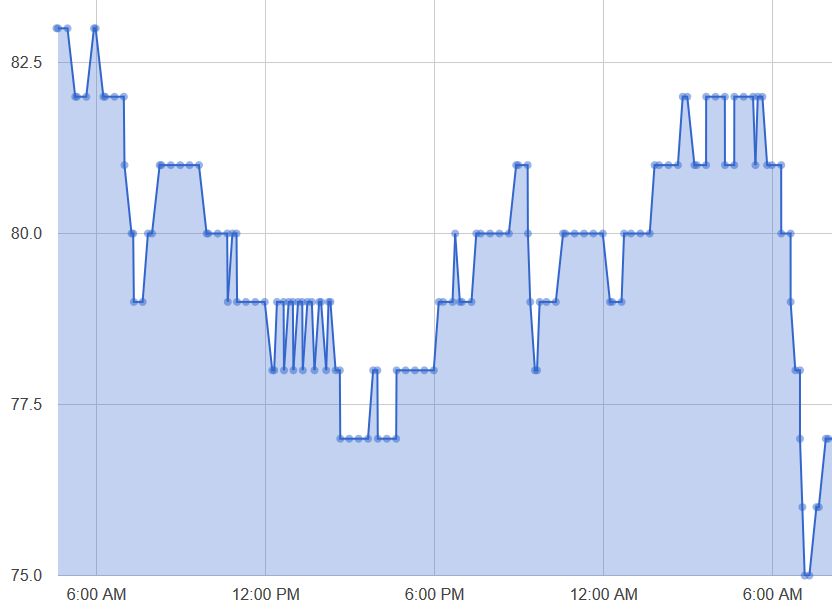How would I go about showing the status of a global variable in the webcore tiles?
Also, how to display a tile showing the difference between 2 temperature sensors (indoor and outdoor).
And a tile that displays the max and min temp for a particular sensor today.