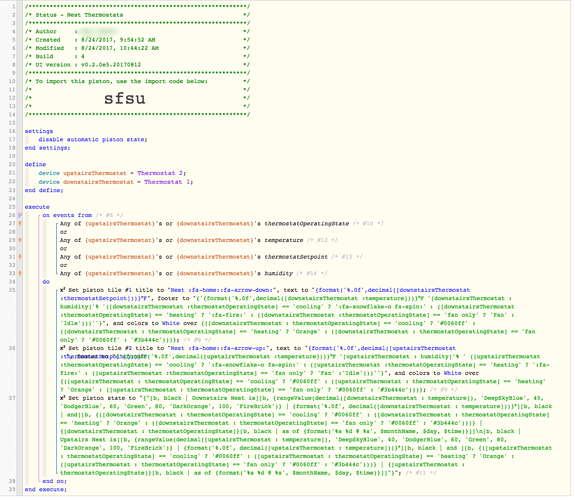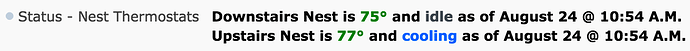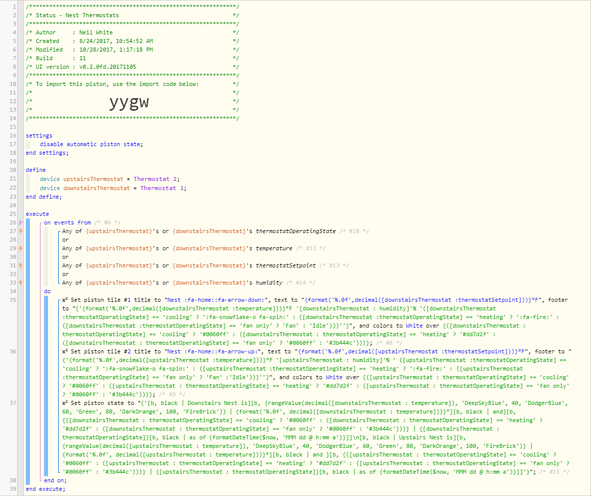Here’s a piston that will display tiles for two Nest thermostats as well as a piston state.
The main temp value on the tile is the setpoint. The temp in the footer is the actual temp. Colors displayed match those from Nest (not testing orange right now - too hot to run the heat).
Temps in the piston state will show different colors based on the temps but you may not see much change as it’s likely your temps will remain in a tight zone.
The piston updates on any change of set point, operating state, actual temperature or humidity from either thermostat.
You can set your thermostat devices in the variables.
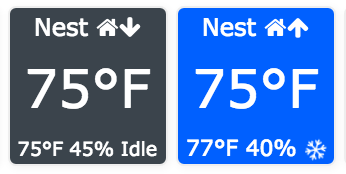
@ahndee provided a version of this in the ST forum that should handle any number of thermostats. To be honest, I had a little trouble with it but failed to give him any feedback as such. I also wanted to set some relevant icons on the tiles and his version did not do that. A link to his version: