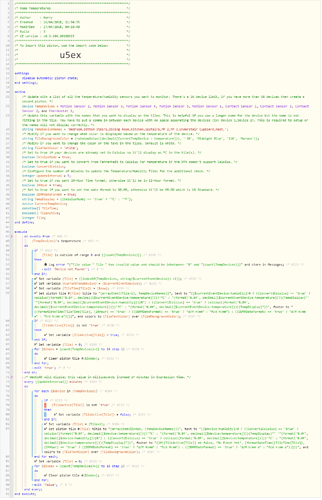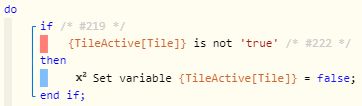1) Give a description of the problem
There are some great Tile pistons out there. Can someone give me an idea where these are displayed. I put them in but not sure how to get them or where they display
2) What is the expected behavior?
(PUT YOUR INFO HERE)
3) What is happening/not happening?
(PUT YOUR INFO HERE)
4) Post a Green Snapshot of the piston![]()
(UPLOAD YOUR IMAGE HERE)
5) Attach any logs (From ST IDE and by turning logging level to Full)
(PASTE YOUR LOGS HERE BETWEEN THE MARKS)
REMOVE BELOW AFTER READING
If a solution is found for your question then please mark the post as the solution.