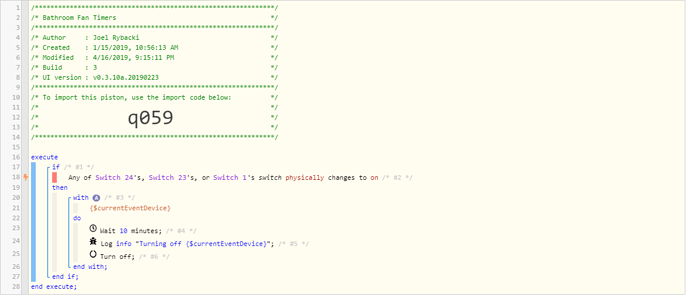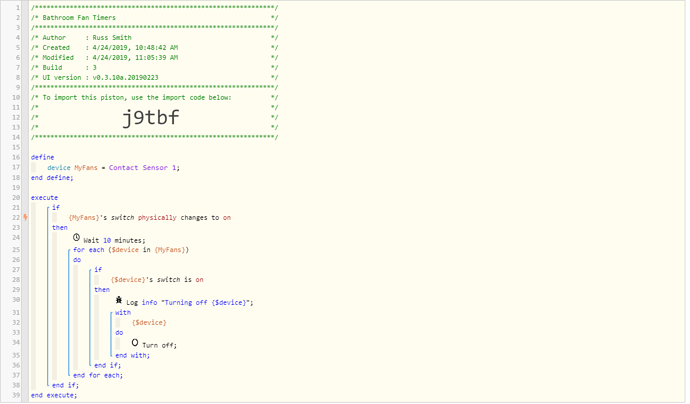1) Give a description of the problem
A single piston that controls the actions of 3 exhaust fans works sporadically.
2) What is the expected behavior?
When any one of the fans is manually turned on, the piston turns itself off after 10 minutes.
3) What is happening/not happening?
It APPEARS, that if one of the fans is on when another fan is turned on, the second fan never gets turned off. Do I need a separate piston for each fan? Maybe asynchronous execution?
**4) Post a Green Snapshot of the piston