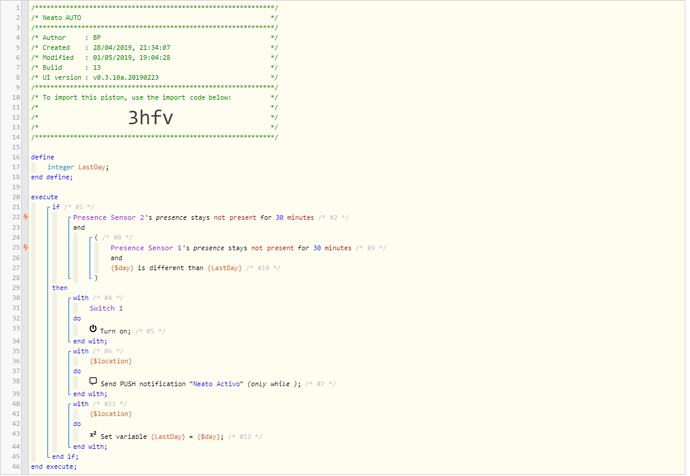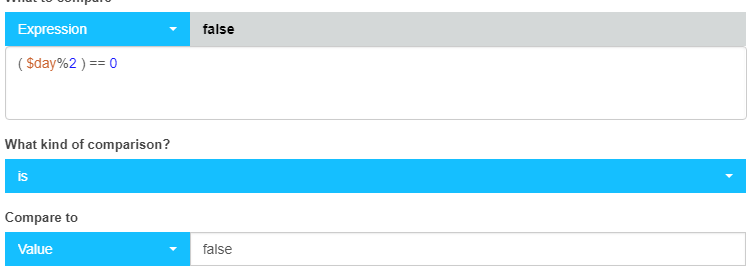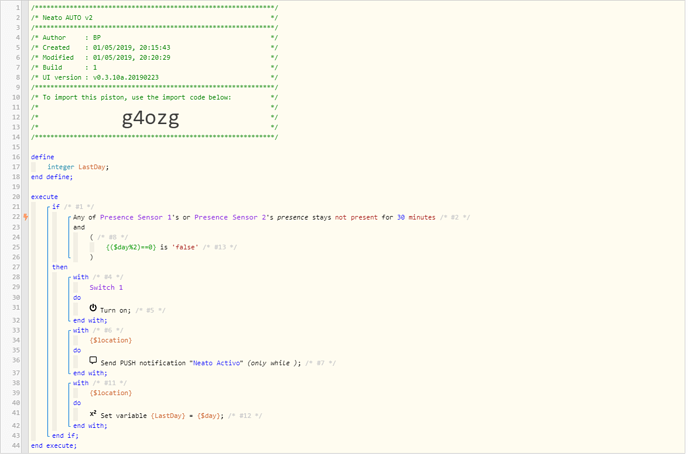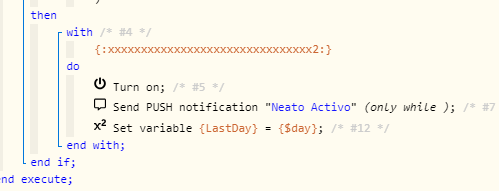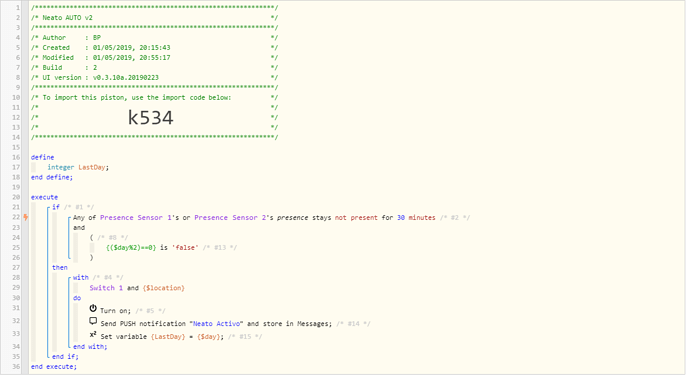1) Give a description of the problem
Hi, i need a condition of a “Happens Daily between X and Y hours” but i cannot find it. I can only config for a certain exactly hour.
2) What is the expected behaviour?
I just want to make my Neato Robot to work once a day when im out, no matter what time is it.
I got the code correct and its working but i cannot insert the “once per day” condition.
Can anyone help me with this?
Thanks