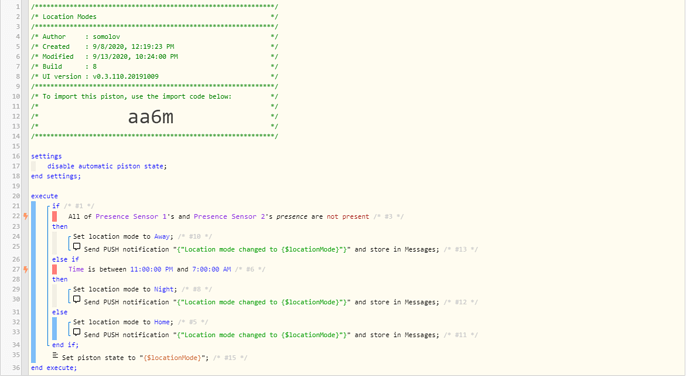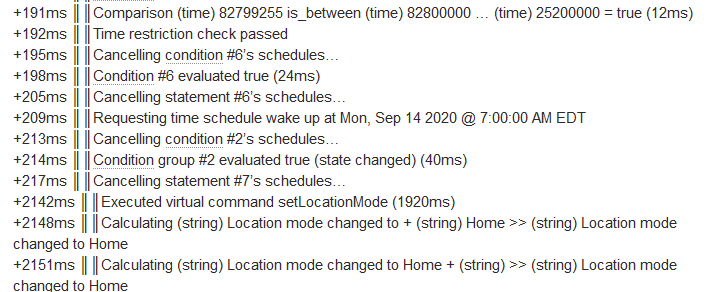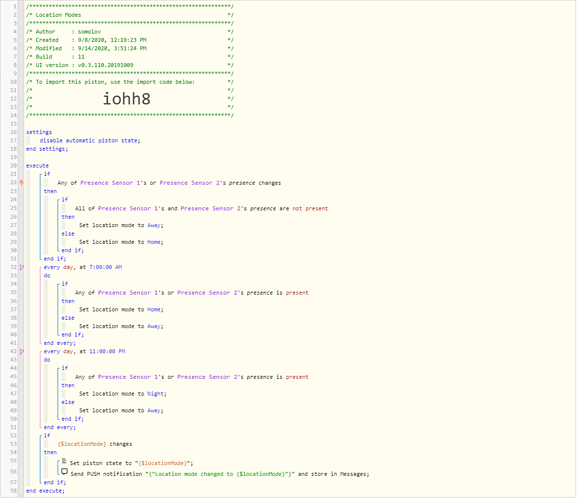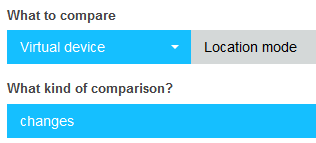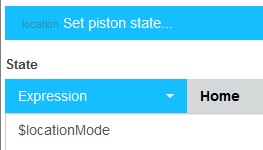1) Give a description of the problem
Time between condition not working properly.
2) What is the expected behaviour?
I expect the location mode to change to Night at 11:00 PM, and Home at 7:00 AM.
3) What is happening/not happening?
Instead, the location mode changed to Home at 11:00 PM and Night at 11:00 AM.
4) Post a Green Snapshot of the piston Attach logs after turning logging level to Full
9/14/2020, 6:59:59 AM +56ms
+0ms ╔Received event [Home].time = 1600081200000 with a delay of -945ms
+256ms ║RunTime Analysis CS > 25ms > PS > 5ms > PE > 227ms > CE
+259ms ║Runtime (39716 bytes) successfully initialized in 5ms (v0.3.110.20191009) (258ms)
+260ms ║╔Execution stage started
+280ms ║║Comparison (enum) present is (string) not present = false (2ms)
+283ms ║║Condition #3 evaluated false (18ms)
+284ms ║║Condition group #1 evaluated false (state did not change) (20ms)
+298ms ║║Comparison (time) 25199342 is_between (time) 82800000 … (time) 25200000 = false (10ms)
+300ms ║║Cancelling condition #6’s schedules…
+300ms ║║Condition #6 evaluated false (15ms)
+301ms ║║Cancelling statement #6’s schedules…
+306ms ║║Requesting time schedule wake up at Mon, Sep 14 2020 @ 11:00:00 PM EDT
+309ms ║║Cancelling condition #2’s schedules…
+309ms ║║Condition group #2 evaluated false (state changed) (24ms)
+312ms ║║Cancelling statement #4’s schedules…
+587ms ║║Executed virtual command setLocationMode (272ms)
+592ms ║║Calculating (string) Location mode changed to + (string) Night >> (string) Location mode changed to Night
+595ms ║║Calculating (string) Location mode changed to Night + (string) >> (string) Location mode changed to Night
+607ms ║║Executed virtual command sendPushNotification (10ms)
+610ms ║║Cancelling statement #14’s schedules…
+612ms ║║Executed virtual command setState (0ms)
+614ms ║╚Execution stage complete. (355ms)
+616ms ║Setting up scheduled job for Mon, Sep 14 2020 @ 11:00:00 PM EDT (in 57600.329s)
+622ms ╚Event processed successfully (622ms)
9/13/2020, 10:59:59 PM +80ms
+0ms ╔Received event [Home].time = 1600052400000 with a delay of -920ms
+136ms ║RunTime Analysis CS > 48ms > PS > 20ms > PE > 68ms > CE
+139ms ║Runtime (39719 bytes) successfully initialized in 20ms (v0.3.110.20191009) (138ms)
+140ms ║╔Execution stage started
+169ms ║║Comparison (enum) present is (string) not present = false (2ms)
+171ms ║║Condition #3 evaluated false (25ms)
+173ms ║║Condition group #1 evaluated false (state did not change) (27ms)
+191ms ║║Comparison (time) 82799255 is_between (time) 82800000 … (time) 25200000 = true (12ms)
+192ms ║║Time restriction check passed
+195ms ║║Cancelling condition #6’s schedules…
+198ms ║║Condition #6 evaluated true (24ms)
+205ms ║║Cancelling statement #6’s schedules…
+209ms ║║Requesting time schedule wake up at Mon, Sep 14 2020 @ 7:00:00 AM EDT
+213ms ║║Cancelling condition #2’s schedules…
+214ms ║║Condition group #2 evaluated true (state changed) (40ms)
+217ms ║║Cancelling statement #7’s schedules…
+2142ms ║║Executed virtual command setLocationMode (1920ms)
+2148ms ║║Calculating (string) Location mode changed to + (string) Home >> (string) Location mode changed to Home
+2151ms ║║Calculating (string) Location mode changed to Home + (string) >> (string) Location mode changed to Home
+2192ms ║║Executed virtual command sendPushNotification (38ms)
+2195ms ║║Cancelling statement #14’s schedules…
+2198ms ║║Executed virtual command setState (1ms)
+2200ms ║╚Execution stage complete. (2061ms)
+2201ms ║Setting up scheduled job for Mon, Sep 14 2020 @ 7:00:00 AM EDT (in 28798.719s)
+2208ms ╚Event processed successfully (2208ms)