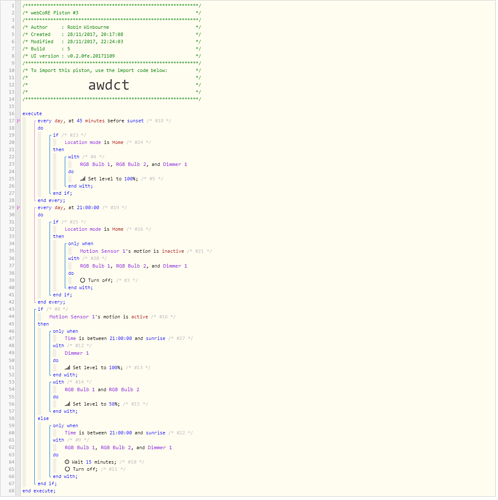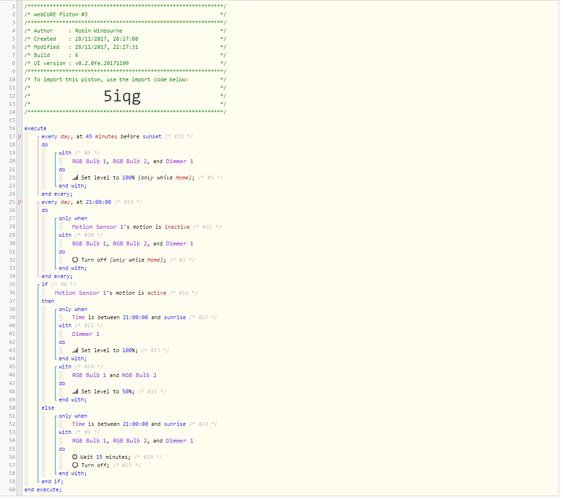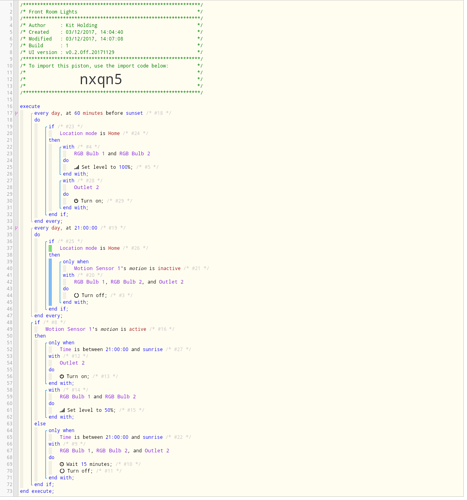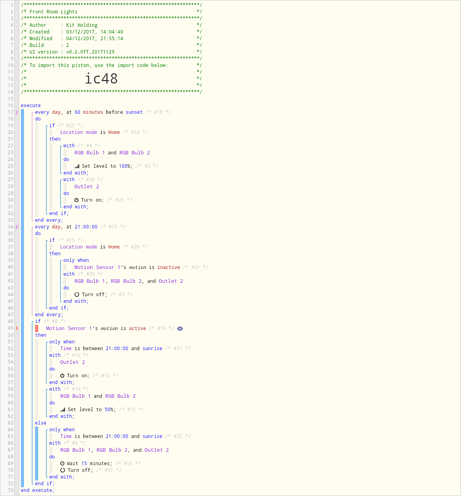1) Give a description of the problem
You will see from the build i have tried several versions of this and i cant seem to get it to work…so i have come to the guru’s to try and seek some help please.
I have a fibaro 2 set as a non-dimmer an two RGB bulbs.
I want these to come on at 45mins to sunset and technically off at 9pm; unless…
there is movement between 9pm and midnight - in which case i want the fibaro 2 to turn on and the two RGB bulbs to come on at a dim level of 50% and then for these 3 lights to all turn off if there is no movement within 15mins, if there is movement, then reset the timer again until there is no movement for 15mins.
2) What is the expected behavior?
as above
3) What is happening/not happening?
All lights turn on as scheduled, but never seem to turn off unless after 9pm and the motion is activated, then the two RGB lights dim, but again, nothing ever seems to turn off.
4) Post a Green Snapshot of the piston![]()

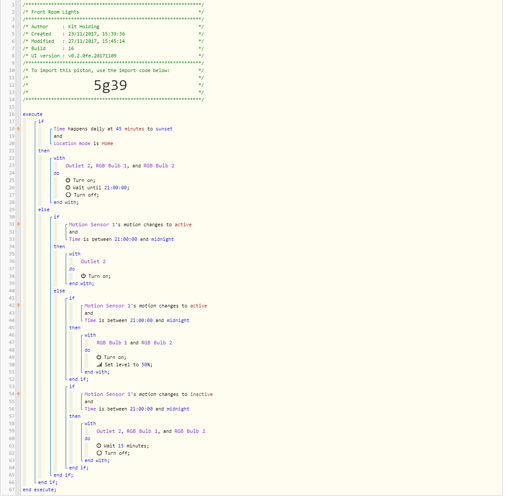

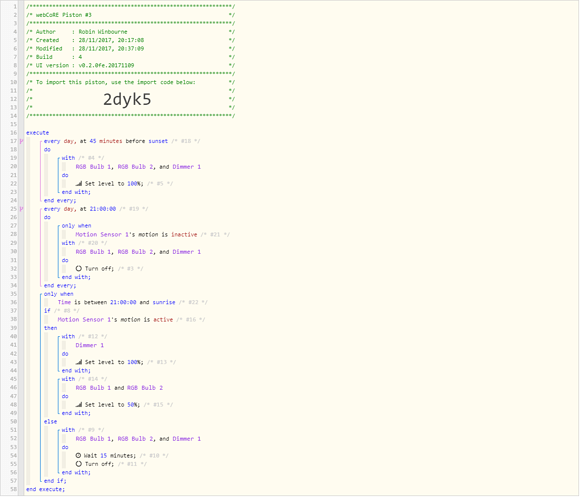
 so now very happy thank you.
so now very happy thank you.