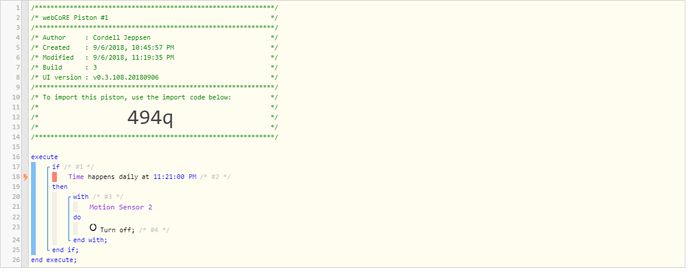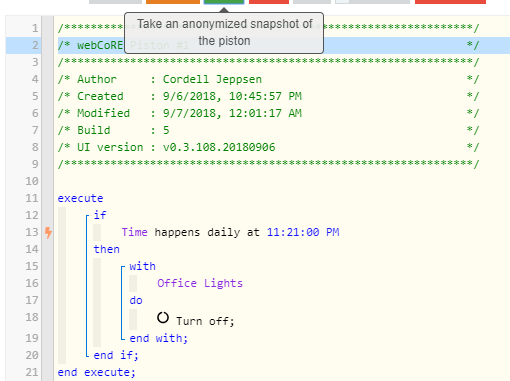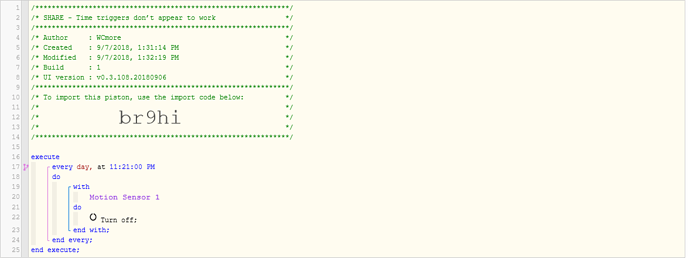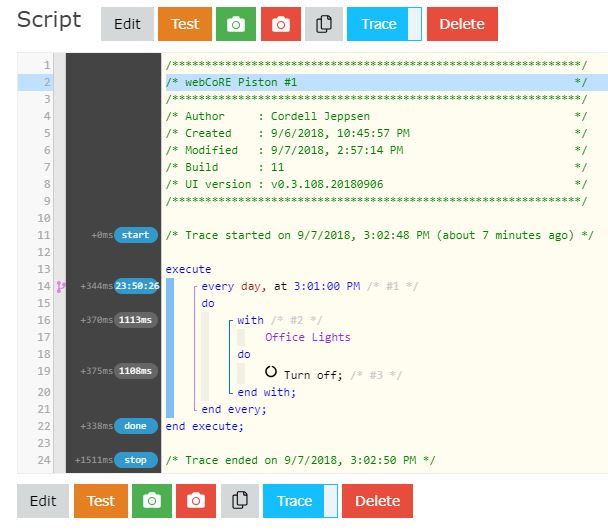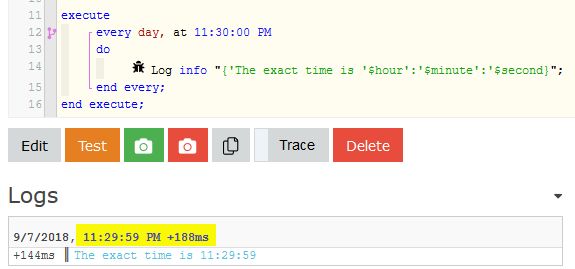1) Give a description of the problem
Time triggers of any sort don’t work
2) What is the expected behavior?
When the time reaches 11:15pm the office lights should go out. This is just a test piston.
3) What is happening/not happening?
Nothing is happening. Most of the time the expected time passes without any notation in the logs. When there is a notation it says that the happens_daily_at test failed. Other pistons with time triggers and other different triggers (ie, motion or contact closure) work fine for all but the time triggers. If I use “Wait” statements they don’t work, either.
4) Post a Green Snapshot of the piston![]()
5) Attach any logs (From ST IDE and by turning logging level to Full)
|+1ms|╔Received event [Jeppsen Home].execute = recovery with a delay of 1410ms|
| — | — |
|+1293ms|║RunTime Analysis CS > 1058ms > PS > 203ms > PE > 34ms > CE|
|+1296ms|║Runtime (37994 bytes) successfully initialized in 203ms (v0.3.108.20180906) (1292ms)|
|+1298ms|║╔Execution stage started|
|+1314ms|║║Comparison (time) 84124387 happens_daily_at (time) 84060000 = false (2ms)|
|+1317ms|║║Condition #2 evaluated false (9ms)|
|+1326ms|║║Cancelling statement #2’s schedules…|
|+1333ms|║║Requesting time schedule wake up at Fri, Sep 7 2018 @ 11:21:00 PM MDT|
|+1344ms|║║Condition group #1 evaluated false (state did not change) (37ms)|
|+1385ms|║╚Execution stage complete. (88ms)|
|+1394ms|║Setting up scheduled job for Fri, Sep 7 2018 @ 11:21:00 PM MDT (in 86335.529s)|
|+1405ms|╚Event processed successfully (1406ms)|
|9/6/2018, 11:19:36 PM +42ms|
|+2ms|╔Starting piston... (v0.3.108.20180906)|
|+404ms|║╔Subscribing to devices...|
|+500ms|║║Subscribing to Office Lights...|
|+501ms|║╚Finished subscribing (109ms)|
|+530ms|║Comparison (time) 83976569 happens_daily_at (time) 84060000 = false (1ms)|
|+534ms|║Cancelling statement #2's schedules...|
|+539ms|║Requesting time schedule wake up at Thu, Sep 6 2018 @ 11:21:00 PM MDT|
|+555ms|║Setting up scheduled job for Thu, Sep 6 2018 @ 11:21:00 PM MDT (in 83.404s)|
|+572ms|╚Piston successfully started (571ms)|
REMOVE BELOW AFTER READING