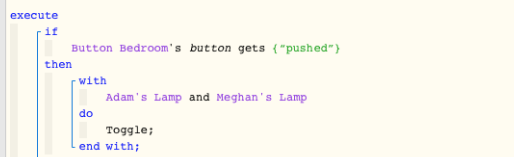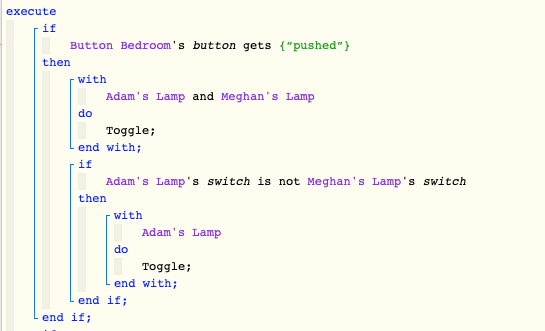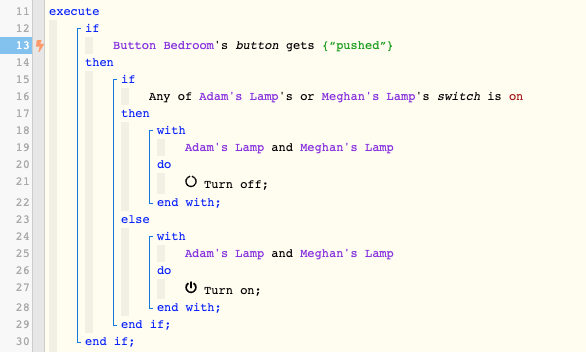1) Give a description of the problem
When I press a button and one of the lights is on and one is off they both switch to the opposite state each time the button is pressed which is not desired.
2) What is the expected behavior?
I would like them to do the same state changing each time the toggle is pressed. Press a button to toggle two lights on and off. If one is on and the other is off I want them to both do the same thing (either on or off) on the first press and then both do the same on the second press. The ST button controller does not have this issue so I want to replicate what they are doing.
3) What is happening/not happening?
If both lights are in the same state it works fine but if one is on and one is off they both toggle to the opposite state but I want them to toggle to to the same state.
4) Post a Green Snapshot of the piston